
 If you’re using a blog to promote your nonprofit or small business, a large part of your strategy is about getting found on Google – otherwise known as search engine optimization (SEO).
If you’re using a blog to promote your nonprofit or small business, a large part of your strategy is about getting found on Google – otherwise known as search engine optimization (SEO).
SEO is the practice of improving the traffic to a website from your website’s organic results on Google. If you don’t understand the value of SEO for your nonprofit, ask yourself the following question: “How would sending people to our website precisely when they’re interested in our cause impact our online fundraising?”
Simply stated, SEO is about getting more high-quality leads with your blog.
What is WordPress SEO?
Most nonprofits know very little about WordPress SEO. What are title tags? What is a meta description? And how important is the prevalence of keywords?
On top of this, blogging is only 1 percent of your job. You also manage your Facebook Page, organize events, write the email newsletter and explain what Twitter is to board members.
CopyBlogger SEO
Last month, Brian Clark (@CopyBlogger) announced the Scribe WordPress SEO plug-in (yes, that is an affiliate link). I purchased the plug-in as soon as it was announced for four reasons:
- I write 12-20 blog posts a month.
- About 30 percent of my clients find me through search. Getting higher rankings on Google means more business.
- My time is extremely valuable. Amen, if SEO can be streamlined.
- Brian Clark is a leading authority on SEO copywriting and publishes CopyBlogger. In short, smart cookie.
The Scribe SEO WordPress plug-in is not free, so I don’t recommend it if you’re only writing two to three posts a month or have SEO expertise. I also wouldn’t recommend it if your primary goals for blogging do not include ranking higher in Google searches.
If you are interested in Scribe, I’ve included a few screenshots of how I used it for this blog post.
WordPress SEO score
Scribe gives you a ist of recommendations to improve the findability of your content on major search engines. You can also reanalyze the effects your edits have on the content analysis SEO score.

Google SERP preview
Scribe allows you to see how your title tags and meta description will appear on Google:
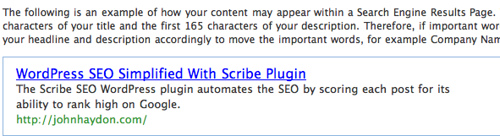 >
>
Scribe also gives you instant feedback about what SEO elements need to be completed in your blog post.
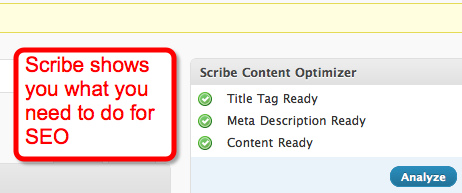
If you want to learn more, visit ScribeSEO.Com.
John Haydon delivers social web strategy solutions for “the quick, the smart, and the slightly manic.” Curious? Then visit the John Haydon blog, follow him on Twitter or leave a comment.
 This work is licensed under a Creative Commons Attribution 3.0 Unported.
This work is licensed under a Creative Commons Attribution 3.0 Unported.









Good ol' All-In-One SEO is a fine basic choice, too.