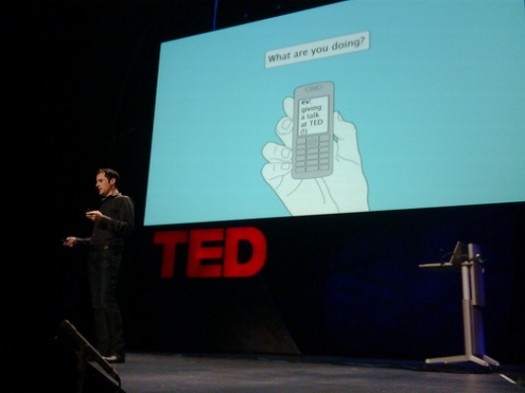
Twitter co-founder Evan Williams live-tweets on stage at the TED conference.
Learn how Twitter can help you make the most of your next conference
This is part of our series on how nonprofits can get the most out of Twitter and the first in a series of guest posts from content partner Movements.org.
Guest post by Susannah Vila
Movements.org

 Whether you are hosting an event such as a fund-raiser or a conference, or you are signed up to attend one, Twitter can help you to expand the event’s reach, grow your organization’s audience and connect with potential collaborators or partners.
Whether you are hosting an event such as a fund-raiser or a conference, or you are signed up to attend one, Twitter can help you to expand the event’s reach, grow your organization’s audience and connect with potential collaborators or partners.
One effective technique is to take advantage of Twitter’s viral power during an event or conference — your own or someone else’s. Here’s a 12-step guide on how to live-tweet an event.
1Choose a hashtag or find the hashtag that the organizers have picked. It should be short so that plenty of characters are left for the content of your tweets. People generally put the hashtag at the end of every tweet about the event. This way, anyone following that stream will see your posts and identify you or your organization as part of that event.
Tip: You don’t need to be at an event to join in on the hashtag stream. Many people follow along from a livestream and use the hashtag to share their thoughts, or point out memorable insights, to those who are both attending the event or watching remotely.
Tip: Which tool will you be using to engage with the Twitter conversation during your event? TweetDeck on your laptop? Twitter.com? Use TagDef to find out what a hashtag means.
2Pay attention. It may seem obvious, but the whole point of tweeting from a conference or other event is to choose the statements made by speakers (or people asking questions) that are the most interesting to your followers. Not everything said at a conference is worth repeating, so don’t bother with platitudes and instead just highlight those thoughts that come out of the live conversation that strike you as worth thinking more about or worth relaying to your audience.
 3Know your audience. When at an event, it’s never a bad idea to remind yourself of who your audience is and how this event fits with their interests. If they are following you because you or your organization focuses on one issue in particular, then they will probably be expecting your tweets to relate to that topic. When choosing which ideas and comments to bring into the Twitter conversation, check with yourself to ensure that your tweets will be relevant to your followers.
3Know your audience. When at an event, it’s never a bad idea to remind yourself of who your audience is and how this event fits with their interests. If they are following you because you or your organization focuses on one issue in particular, then they will probably be expecting your tweets to relate to that topic. When choosing which ideas and comments to bring into the Twitter conversation, check with yourself to ensure that your tweets will be relevant to your followers.
4Use attribution: A big part of tweeting from a conference or other event is about curating the most relevant and important points that speakers make and sharing them with your followers. If someone says something interesting, use a format like “[name] says [their statement].” Whenever you can, use the speaker’s Twitter handle to attribute a statement to them — this allows an interested follower to immediately see their bio, picture and website. If you can’t find the Twitter handle right away, just search Google for “their name” + “Twitter.” Make it as easy as possible for your followers to identify who’s speaking — you don’t want to run the risk of people taking a statement or idea out of context or simply getting confused by your tweets and unfollowing you.
5Use rich media. Add context to your tweets by including multimedia in your tweets. You can link to websites that speakers are mentioning or even take a picture or video yourself (using Twitpic on any smartphone). If the speaker mentions a paper or a video, then you should open another tab, search for that item and link to it in your tweet.
6Link back to your earlier tweets. It’s likely that you will tweet an idea two days in to an event that relates to something that a speaker (or you) said the day before. If this happens, visit your Twitter profile (www.Twitter.com/yourusername) and look for the correct tweet. Click on the timestamp (i.e., “17 hours ago”), and then copy the URL of that tweet, shorten it and share it within your newest tweet.
7Follow others during the event. A benefit of tweeting from an event is that you can gain a large amount of quality Twitter connections in a short amount of time. Just as people will see your Twitter handle in the event’s livestream, discover your work and follow you if it is relevant to them (which is likely since you are both paying attention to the same conference), you should follow other people whose handles appear in the livestream. This simply increases the chances that other event-goers will discover you and you can make connections that overflow into offline meetings.
8Keep the conversation going. Watch for statements that triggered interest among your followers or that many people in the event’s livestream retweeted. To the extent that it’s possible, reply to those who tweeted the same statements, either agreeing that an important point was made or by asking a follow-up question of your own. If the conversation gets interesting, you can tell everyone who is at the event to take it offline by tweeting something like, “Let’s talk more about this during the coffee break in the main lobby!”
Tip: Start the day with a fully-charged laptop, smartphone or iPad. Bring extra battery power and/or a charger!
9Bring in diverse viewpoints. Chances are that someone will be live blogging the conference as well. This means that they will be recording more of what is said and in more detail. Look around — for instance by glancing at the hashtag stream — for live bloggers. After vetting them, share the links to these blogs with your followers. It’s a great idea to give your audience different perspectives on the event.
10Follow back other live-tweeters. People will invariably see your tweets in the event’s hashtag stream and follow you because of them. Look through your newest followers and make sure that you have followed back everyone you might be interested in staying connected with. They can’t direct message you (for example to get your e-mail address) if you don’t follow them back.
11Reconnect with your new followers by sending a “thanks for connecting at [event name]” tweet once the event is over. Part of tweeting from an event is about using the platform to make connections that can last beyond the event or even grow into organizational partnerships and collaborations.
12Take note of the most interesting conversations that occurred on Twitter during the event and use them for a blog post later on. Your audience is likely to be interested not just in your general take on the event but also in the interactions you had with other event-goers. An easy way to do this is to “favorite” the tweets that you saw in the event’s hashtag that struck you as the most concise or interesting and then reprint these tweets in wrap-up blog post.
Tip: You can also use Twitter search to go through the hashtag-laden content and look for more interesting nuggets after the event is over. Tools like WTHashtag.org and Twapperkeeper lets you create an archive for a Twitter stream and download it directly to your computer so that you can look over the items more closely later or identify who an idea or tweet should be attributed to.
Tweets are supposed to be casual and off-the-cuff rather than perfectly formed ideas, so have fun and don’t overthink it!
PHOTO AT TOP BY Steve Jurvetson
 This work is licensed under a Creative Commons Attribution-NonCommercial-ShareAlike 3.0 Unported.
This work is licensed under a Creative Commons Attribution-NonCommercial-ShareAlike 3.0 Unported.









pretty helpful!
thanks for your tips to develop a loyal community blog. It is indeed informative and excellent.
Also, you should register your live-tweeting on chirpguide so others can find you! Check us out at http://www.ChirpGuide.com. We’re the TV Guide for live-tweeting and Twitter chats.
Thanks Susannah. This is an awesome list and our team humbly try to live tweet all our big events. We also like to create a Twitter List of attendees and online engagers per event in advance, during and post the event. A great way to stay in touch and build community. Thanks for posting. P.S. Thanks ChirpGuide for the heads up we’ll be sure to do that next time! Bess :)