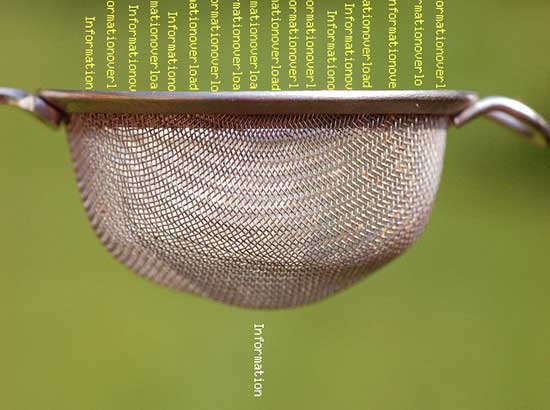
Image courtesy of verbeeldingskr8
How Scoop.it, Google Plus & Twitter can turn chaos into order
If you do anything professionally related to online technology, you understand the immense amount of data you need to sort through each day. There are the daily content roundups, blogs to read, Facebook posts and to check, tweets to scroll through and news sites. That doesn’t include whatever else arrives in your in-box. I literally cannot keep up with all that I want to know about social media technology and its use for engagement, fundraising and advocacy.
It’s really too much to know. That’s when I began trusting the curators.
Trusting the curators was a strategy I employed to begin to figure out what to read, what I needed to read, and what others whom I trusted thought was important to read. We cannot read it all. We cannot begin to imagine trying to read it all. We must trust to the curators.
Trusting others to curate content has become my primary means for gathering relevant information about social media and particularly nonprofit technology.
Finding good curators
I think of a good curator as someone who is knowledgeable about the sector and who provides consistently trustworthy content. Mai Overton has a good addition: that a good curator is “someone who consistently provides valuable insight.” I often find curators through their blogs or recommendations from others, and then begin follow them on Twitter or Google+ to find what they are curating.
There are many strategies for finding new, quality, relevant content. Several social media platforms will allow you to sort through volumes of information, and isolate it by topic, idea or curator. My top three preferred platforms for sourcing and sorting through qualified curators and their content are Twitter, Scoop.it and Google Plus.
Twitter as curation tool
At a 140 Conference in Tel Aviv in 2010, a panelist was asked by another panelist to list the names of blogs she reads. She replied that her Twitter stream is now her blog reader, and she’s not embarrassed to say so in public. Jessica Kirkwood, an ultra-connected colleague of mine, shared with me recently that she “uses Twitter lists to curate and follow people who are tweeting out relevant information for her to read.” She no longer uses an RSS feed reader at all.
While Twitter is a constant stream of information, much of it includes data and links to articles with data. The key to using it as a curatorial platform is to carefully create lists. I use Twitter lists and TweetDeck columns to focus on the people who are tweeting out relevant information about nonprofit technology, community management, nonprofit technology and fundraising. I prefer to limit my lists to fewer than 100 people per list.
Scoop.it as a way to follow and organize topics
I love the curation platform Scoop.it. Scoop.it is best described as a board for curated topic-specific content. I curate a Scoop.it board on Facebook research and best practices, for example, and “scoop” articles from around the Web that are relevant to my curated topic. I follow 38 other topics, on everything from LinkedIn Tips to Nonprofit Digital Engagement to Just Story It, a board about storytelling. There are also a few boards about content curation, such as this one. Every day, Scoop.it emails me a summary of some of the new articles uploaded to boards that I follow. If you have only 30 minutes each day to read the latest news in your industry, start with Scoop.it; it serves up the newest information in a very readable format.
Google+: Viewing streams on circle at a time
I love that I can curate who I follow through Google+ circles. I curate my circles by type of expertise, to fine-tune the content and knowledge information. Some of my circles are nonprofit technology, social media (not nonprofit), fundraising, data geeks and gadget geeks. I’ll often view my Google+ stream through the lens of one circle at a time in order to find content trending topics and look at what my curators are thinking about. A benefit of Google+ is the ability to engage in robust discussion about an article or idea.
Delicious as a way to organize and archive
I use the social bookmarking platform Delicious to bookmark anything on the Web that I want to remember and go back to. You can follow users or “stacks” (content-specific bookmarks) or search for information by tags. For example, this is a stack that Avi Kaplan created for anyone wanting information or examples of online organizing.
Pinterest: The ideal tools for visual curation
The newest shiny social media platform, Pinterest, has become a darling of the social media world. If the content you want is visual, this is an ideal platform for you. Howard Lake created this Pinboard called Charities’ Facebook Page Covers, for example.
There are so many other curation platforms that I haven’t named. What’s important is to find what works for you, and why. What’s your curation strategy?
 This work is licensed under a Creative Commons Attribution-NonCommercial 3.0 Unported.
This work is licensed under a Creative Commons Attribution-NonCommercial 3.0 Unported.









Nice, Debra. Thanks for introducing me to Scoop.it!
Great article. You may also want to try out TrendSpottr (http://trendspottr.com) which identifies the most timely and trending content for any topic or keyword. It’s like an early warning system that not only improves the signal-to-noise ratio but also alerts you to emerging trends and content with high viral potential. It’s also available on HootSuite at: http://hootsuite.com/appdirectory.
Great piece. Also useful is NewsWhip Spike which ranks the news stories moving fastest on social media across a number of verticals and any search term you want. http://spike.newswhip.com
Great post. I use Diigo for social bookmarking and belong to the group Diigo in Education. Every day great links pop into my email inbox, shared by the group. It’s how I landed on this article. I still use a reader (Feedly). It gives me photos and leads to posts (divided into categories) that I can browse through very quickly to know if I want to click to explore more.