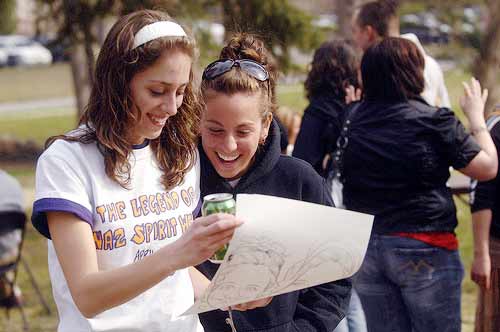
Photo by NazarethCollege on Flickr
Digital tools and mobile apps take productivity to the next level
Editor’s note: With college students now back on campus, we thought this would be a good time to update our past articles on top tools and mobile apps for fall 2012. Thanks to Emily Sawtell and Angela Santiago of McGraw-Hill and Jessica Haswell of the Socialbrite team for their contributions to this roundup.
Target audience: Students, educators, nonprofits, writers, researchers, journalists.
The school year upon us, and we’ve rounded up some of our favorite digital tools and mobile apps to start the semester off right. With so many tools on the market to increase productivity, there are bound to be a few to make your life a bit easier.
Tell us in the comments which tools you think should be added to the list. What can’t you survive without?
Wikipanion: Who needs a textbook?
1Who needs a textbook when you have Wikipedia’s brain child, Wikipanion? This app has really high ratings – because it’s simply a great app. You can access open source content on any topic imaginable, an essential tool for any class.
Evernote: A revolution in note-taking
2This app is revolutionizing notes as we know it. Evernote is a mobile and web sync friendly, media-rich note-taking machine. The basic function of the app is note-taking with the ability to add voice, photos, location and tags as well as the option to share with friends. The most exciting feature of this app is the Evernote trunk, which is filled with all sorts of valuable tools that are sure to help you excel in the classroom.
iTranslator: Translations at your fingertips
3You can use iTranslator to connect to Google Translator, Babel Fish or Free Translation to help with your language courses. Or, maybe it’ll help you figure out what language your prof is speaking.

Study Tracker: Chart your performance
4Study Tracker, the iPad app by GradeGuru, helps students track their class performance. Students can record their study times and grades per class to monitor their effort and outcomes — and adjust accordingly.
Google Docs: A complete collaboration solution
5Google applications such as Google Documents, Calendar and GMail have become a standard suite of tools enabling college students to collaborate – it really hits the spot for group work. Other apps in the suite include Google Talk for chat, SMS for mobile, Desktop to index your computer, Scholar to find scholarly works and Picasa to edit and manage photos.
Skype: Video chat in the classroom
6Traditionally a software app that allows users to make free voice calls to one another, Skype has a group video chat service that’s being used by professors and students to engage in classroom discussions and host virtual office hours. And, of course, use Skype video to keep in touch with a long-distance significant other — and maybe even the family back home.
Twitter: New levels of engagement
7Twitter is longer just a social network. Students and academics alike are starting to leverage this network to crowd-source questions, gather research and increase classroom engagement levels.
StudyRails: Focus, focus, focus
8StudyRails is an online study tool that helps with time management by allowing students to schedule their study time and block out access to sites that might distract them.
Mindmeister: Brainstorming made easier
9Mindmeister is a cool online mind mapping and collaboration tool that will help with your group projects and presentations. (You’ve done mind mapping before, right?) The basic version, for three mind maps, is free.
GoDocs: Essential for your Google docs
10View, download and send your Google docs from your iPhone or iPad with this $3.99 app. Google docs are the go-to collaboration tool for students, and GoDocs will make collaboration even easier. The only thing it doesn’t do is let you edit docs.
MyHomework: Digital planner in your palm
11Make sure you hand in all of the assignments on time – download this app. MyHomework makes it easy to keep track of, and color code all of your homework, classes, projects and tests. The app will also notify you when you have late and upcoming assignments by numbering them on your application icon. Buh-bye, paper planner.
Kindle: Save money on textbooks
12Digital textbooks are for sure the way to save. With thousands of textbooks available for the Web, mobile and tablets, Amazon’s Kindle will save you about $60 on your average textbook purchase. Multiply that by the amount of textbooks you buy in one semester — that’s a lot of extra spending money.
FlashCards++: No more 3x5s
13There are a lot of flashcard apps to choose from. FlashCard++ is the best bang for your buck, going for $3.99, less than a deck of 3x5s. This stand-out study app makes it easy to study anything anywhere with your mobile phone. It can sync with Quizlet and also back-up your cards to Dropbox. If you’re not pleased with this one, check out CoboCards, Cram or Flashcards Deluxe.
Citation Manager: Making assignments easier
14GradeGuru Citation Manager is a bookmarklet & FireFox add-on that helps students collect and manage citations for papers, essays and assignments. Just highlight the info you want in any online source and Citation Manager will automatically capture the associated citation data from your browser. It’s a real time saver for course work.
Update: GradeGuru doesn’t seem to work with the latest version of Firefox.
Cliqset: Consolidate your stream
15Sharing, discovering and discussing on mobile and the Web just got easier: Follow your streams on Facebook, Twitter, Buzz — 70 social networks all told — in one place with Cliqset. This app is sure to help students simplify their lives and help professors keep students engaged. Cliqset is closed.
Other mobile apps to check out
Other interesting apps that have come across our desk:
• gFlash + Flashcards and Tests: Create your own flashcards and share them with classmates as you study.
• Alarm Clock Pro: No need for that annoying alarm clock sound, with this app you can create an alarm clock with customizable themes and the app lets you set an ITunes playlist to wake up to.
• Graphing Calculator: Not only does this app have all of the functionality of a graphing calculator, a screenshot of the work can be taken and emailed to anyone.
• Convertbot: This app converts currency, length, mass, time and much more. It supports over 440 units of conversion to help with any assignments.
• MyGPA Calculator: Calculate your GPA per semester and cumulatively.
What tools or apps help you bring your A game? Share them with us below!
 This work is licensed under a Creative Commons Attribution 3.0 Unported.
This work is licensed under a Creative Commons Attribution 3.0 Unported.























How old is this list? Cliqset doesn’t exist anymore and Grade Guru doesn’t work with the latest version of Firefox.
@chrisjohnston Chris, thanks for the update. The writer was asked to verify that all of these tools were still current. I’ll update the article with the latest info.
You should also have a look at an app called Hojoki. What it does is it integrates all your productivity apps such as Evernote, Twitter, GoogleDocs, and even more into one news-feed. Instead of having to log in to multiple accounts you can have them all available to you in one place. You can also create workspaces and invites others to share work and ideas. You should check it out.
I’d recommend VocaTalk, a text-to-speech that generates mp3 with background music from any document, put it on iPhone/Android as podcast, upload to cloud. Not only it increases your learning bandwidth, but also makes it incredibly fun and frees you from location.