
Stay lean & work smarter in the new year
Target audience: Nonprofits, cause organizations, foundations, NGOs, social enterprises, businesses, educators, journalists, general public.
 Most of the nonprofit communicators I work with site lack of time and productivity as their number one job frustration. It’s true: Nonprofit professionals are often tapped out, working late hours just to keep up. Plus, many of my clients tell me they have no time to stay on top of the latest tools and apps that could help ease their work load.
Most of the nonprofit communicators I work with site lack of time and productivity as their number one job frustration. It’s true: Nonprofit professionals are often tapped out, working late hours just to keep up. Plus, many of my clients tell me they have no time to stay on top of the latest tools and apps that could help ease their work load.
So in an effort to help you enter 2014 armed with a set of tools to make your work life simpler, I’ve compiled a list of my 10 favorite productivity hacks that are free or come at minimal cost.
Voxer: Record your messages for playback later
1Voxer is a free walkie-talkie style phone app that lets you talk to anyone in the world using live text and voice. It also lets you send photos. Voxer really does works just like a walkie-talkie — only better, because it records all your messages for playback later. It’s especially great for international organizations that can use it to communicate with staff abroad in real time. I use this app for quick check-ins with clients working in East Africa and Asia. This is also a great tool for organizations running events throughout the year. Your event team can communicate with each other with this app versus renting pricier walkie-talkie kits for galas, fundraisers, etc.
HipChat: Private chat built for teams
2HipChat is a private chat service built for teams to share ideas and files in group chat rooms. HipChat allows for real-time project management and collaboration and lightens the load on you and your team’s email inbox. It also organizes your chats by project and saves your chats so you can review and pick up where you left off. No need to settle for AIM or to fire up a Google Hangout.
Asana: Free project management
3Move over Basecamp, Asana has entered the project management playing field and created a free tool that does most of what the best project management tools do, plus it integrates nicely with Google Drive. Asana allows you to view all your projects at once with a three column view that includes features like work spaces, projects, tasks, tags, notes, comments and an inbox that organizes and updates information in real time. It’s free for teams of up to 15 users.
Sprout Social: Manage all your social media in one place
4While Hootsuite is great and rightfully popular, Sprout Social has come along as another social media management tool that provides a deeper, more intuitive dive into your analytics and reporting. Their excellent design suits analytics very well. Outside of the reports tab, each page showcases info in a concise, clear, and visually engaging format, which helps a lot when you just want to go in and review your stats quickly. Very handy for overwhelmed nonprofit communications folks looking to do a better job of their social media analysis and reporting.
PicMonkey: Photo editing made easy
5PicMonkey is a free online photo editor that’s super easy to use and great for busy communications staffers who have no time to learn or to spend time on complicated photo editing software. Whether you want to touch up a photo, try a new effect, make a collage or add text to a photo, PicMonkey is an awesome tool and time saver.
Scoop.it: Discover & share great content
6Scoop.it is a content curation site that lets you discover and share relevant content with your audiences. It’s excellent for staying on top of content relevant to your cause and for promoting organizational thought leadership. By curating content in your nonprofit’s niche, you can gain new followers and potentially supporters./div>
Postagram: Thank your donors with a postcard
7You can use Postagram to turn your photos into postcards. You can easily add text for a personalized and easy to create postcard. Then just drop it in the mailbox. Great for those special donors or prospects you’re courting or just to say thank you.
Grammarly: A proofreader on your shoulder
8An automated proofreader and grammar coach, Grammarly also improves word choice with context-optimized vocabulary suggestions. Not too shabby and a step above spellcheck, for sure. Perfect for those moments when your executive director casually hands you her copy of Strunk & White’s The Elements of Style and asks you to read it over.
Canva: Create designs for web or print
9 Canva, still in beta, is a free online tool that helps you create designs for web or print: website banners, presentations, Facebook covers, flyers, posters, invitations and much more. Use your imagination and go to town with your creative ideas for a campaign or program.
CamScanner: Digitize & save any document
10With CamScanner, any document can be digitized and saved right away with your mobile phone. Just take a photo, and CamScanner creates a PDF of the document, report or receipt. Also great for all those old press clippings taking up space but that you can’t seem to part with.
Two bonus apps (you’re welcome!)
Word Counter: Count words on a screen no more
Writing a proposal or submitting an application and feeling constricted by those pesky word limits? Enter Word Counter, which does exactly what the name suggests. So simple and so necessary, because nobody needs to spend time counting words on a screen. You know you’ve done it.
Cardmunch: Turn business cards into contacts
Conference follow-up is a whole lot easier with Cardmunch. A LinkedIn product, you just take a picture with the Cardmunch app and a business card is converted to a contact automatically. No more cards shoved into the back of your office drawer. Cardmunch is free.
Hope these help you. Wishing you a happy and productive 2014!
Related
• Mobile apps to get stuff done on the go (Socialbrite)
• 10 paid social media monitoring services for nonprofits (Socialbrite)
• 10 top tools for cause campaigns (Socialbrite)
Caroline Avakian, Socialbrite’s Managing Partner, is a global development communications strategist in the New York City area with a focus on strategic communications, technology, and innovation. Contact Caroline by email, see her profile page, visit her website, follow her on Twitter or leave a comment.
 This work is licensed under a Creative Commons Attribution-NonCommercial 3.0 Unported.
This work is licensed under a Creative Commons Attribution-NonCommercial 3.0 Unported.











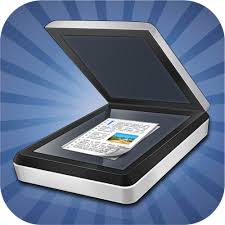








Great list of apps, thanks! I will definitely have to try that CamScanner : )
So helpful. Thanks for sharing!
You’re welcome, Lisa!
Is there a way to download this as a PDF? I’d like to be able to save it as a reference. It’s a great post–I already shared it.
Found the PDF button (it is a bit small, so I didn’t see it). Sorry about that. Thanks again.
Thanks for this! I’ve used Cardmunch in the past but haven’t in a while. Find it’s easier just to go into LinkedIn directly. I’m heading over to check our HipChat right now! Thank you again.
Nice list. Love hipchat. We use it daily with our remote team. Another app that also caters to non-profits is Brightpod.com – do check it out if you get the time. Have a super productive week.
Thanks. I’ll check it out.
HipChat employee here….Thank you for including us. I want to share that we are free for teams of 5. If your organization is larger we do offer discounts to non-profits. Just email support@hipchat.com for more info.
Great list! I would also add Dropbox to it.
Agreed!
We LOVE Asana, it has revolutionised the way we work and collaborate as a team. I also love Canva, so easy to create professional looking graphics even if you’re a total design novice.
We would recommend checking out http://www.Gtdagenda.com for an online task and project manager.
You can use it to manage your goals, projects and tasks, set next actions and contexts, use checklists, and a calendar.
Syncs with Evernote, and also comes with mobile-web version, and Android and iPhone apps.
List is good. But I think more high end tools like basecamp, trello, proofhub, wrike etc can be added to it.