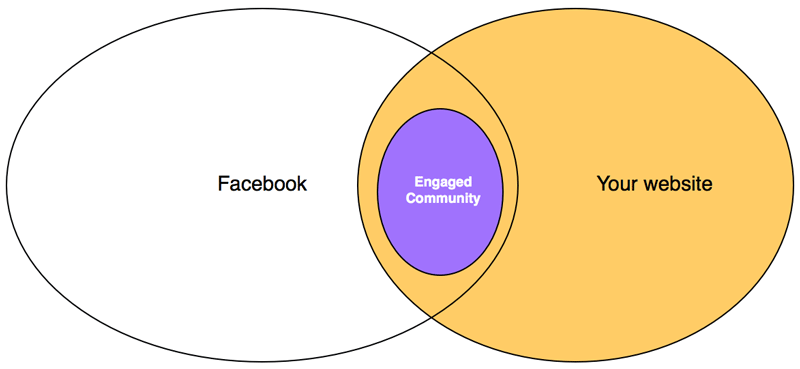
Tips to make Facebook work harder for your website
Target audience: Nonprofits, cause organizations, foundations, NGOs, social enterprises, businesses, educators, journalists, general public.
 How you reach people is not limited to your Facebook Page.
How you reach people is not limited to your Facebook Page.
You reach people with your e-mails, your YouTube videos, mentions in the local newspaper.
And you reach people with your website content.
In the same way that people share your Facebook Page updates with their friends (via likes, comments and shares), they can also share your website content. For example, someone sharing a blog post by clicking a Like button. With both a Facebook Page and a blog, your ability to reach people gets amplified!
7 Facebook hacks for your website
Think about how your webpages look on Facebook.
- Is it easy for people to share your website content on Facebook?
- Do you know what links look like in the NewsFeed?
If you said “no” to both of these questions (or don’t know the answers), you’ll find these seven tips useful:
1) Add Facebook Like Buttons to Content
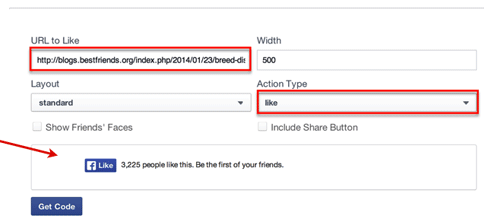
We all know the like button. A single click generates a story in the news feed, which is great for website traffic! To add the Facebook like button to content, follow these steps:
- Visit the like button plugin page.
- Configure as shown
- Note preview
- Click “Get Code”
- Add code to webpage
If you use WordPress, check out the Facebook Plugin.
2) Embed Facebook Sharing in Text and Images
Let’s say that you write a blog post about an upcoming event. In addition to having a like button for the post, you embed a call-to-action for people to share the event on Facebook. When people click on it, a Facebook sharing window appears.
To embed Facebook sharing in text and images, follow these instructions:
- Visit https://www.facebook.com/sharer/sharer.php?u=
- Enter your website after the equal sign (?u=)
- Embed URL into text or image (target new window)
- Test sharing
3) Optimize Images for Facebook Link Posts
Link images are now bigger in the News Feed (desktop and mobile), which means that your website images are now more important than ever!
Some guidelines for your images:
- Facebook’s default image is the largest one associated with the URL
- Images that are at least 1200 x 627 pixels look awesome on Facebook – desktop (full screen) AND mobile
- Aspect ratio for all link images is 1.9:1 (1200 X 627 pixels)
Note: If you plan on posting links as photos, huge images will also look beautiful in full screen.
4) Debug Your Website for Facebook Graph
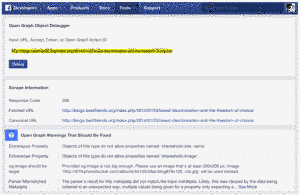
You also want to make sure that your website code plays nicely with Facebook. You can run a quick audit with the Facebook Debugger:
- Enter your URL
- Click Debug
- Show the results to a developer
- Keep in mind that you may need a web developer to help you
5) Track Facebook with Google Analytics
Make sure you’re tracking how people share your website content on Facebook with Google analytics. You can quickly see your most popular content on Facebook by following the instructions below.
- Visit Google Analytics
- Click on Acqusition
- Click on Social
- Click on Facebook
6) Embed Top-Performing Posts
You may already know that you can embed Facebook updates into a webpage or blog post. But are you doing it? If not, try it – you’ll kill two birds with one stone:
- Increase reach for your best Facebook Page updates
- Source blog content that’s already been vetted by your Facebook fans
7) Make a Likebox Web page
Most marketers use the LikeBox to turn website visitors into Facebook fans. But with a few tweaks, you can use to highlight your latest Facebook Page updates on a single webpage. This “Likebox webpage” increases reach for your Facebook Page updates, and gives your website visitors content that’s awesome.
What do you think? Have you used any of these tips for your website? If so, let us know in the comments below.John Haydon delivers social web strategy solutions for “the quick, the smart, and the slightly manic.” Curious? Then visit the John Haydon blog, follow him on Twitter or leave a comment.
 This work is licensed under a Creative Commons Attribution 3.0 Unported.
This work is licensed under a Creative Commons Attribution 3.0 Unported.









I like the idea of embedding Facebook post into a blog post. I hadn’t really thought of that before.
I just wanted to let you know that what you do
really affects peoples lives and that people – like me – truly appreciate it.
Z6
Hi John. Thanks for this article! Curious…Do you know if these hacks work on mobile responsive websites?