
A screenshot from Watchitoo, an inventive and powerful new addition to the Web conferencing field. (Click for full size)
Here are our top choices for live streaming tools, webinars & employee collaboration online
Target audience: Nonprofits, brands, educators, foundations, NGOs, cause & community organizations, Web publishers, individuals. Updated Jan. 19, 2011.
The following guide, originally created by TechSoup Global, has been significantly updated and expanded by J.D. Lasica and Kim Bale of Socialbrite.
More and more nonprofits, businesses and entrepreneurs are turning to Web conferencing services to communicate with fellow staff members, customers, supporters and prospects.
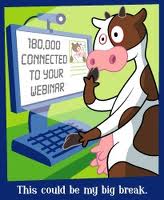 A Web conference is a virtual meeting you conduct online, allowing you to share documents and applications from your computer with people in far-flung locations and to communicate with them via video, text or voice chat. Through Web conferencing, you can bring together employees to collaborate on a project, present webinars about your latest product or services, or train advocates or support staff.
A Web conference is a virtual meeting you conduct online, allowing you to share documents and applications from your computer with people in far-flung locations and to communicate with them via video, text or voice chat. Through Web conferencing, you can bring together employees to collaborate on a project, present webinars about your latest product or services, or train advocates or support staff.
While your organization likely uses email or conference calls for much of your long-distance communication, sometimes a full-blown virtual meeting is the only way to hammer out the details of an important initiative. Web conferencing lets anyone with an Internet connection and a Web browser meet and collaborate online in real time.
Some conferencing tools require participants to install a piece of software on their own computers before they can participate; other tools are entirely Web-based. All require an Internet connection. The tools differ in the features they provide for collaboration and communication. For instance, some let participants speak to one another through their computers’ microphones while others let everyone interact via video. Still others have an option to join the audio part of the conference by a separate audio/telephone bridge.
To help you choose a service that suits your nonprofit, we’ve pointed out features commonly found in Web conferencing products and explained other considerations you should be aware of. Our list leaves out tools like Skype and Apple’s iChat, which offer great video conferencing (video chat) and text chat for a limited number of people but don’t offer full-on Web conferencing services that offer a wide range of collaboration capabilities.
When considering all of these great features, it’s important to consider how these capabilities will affect your Local Area Network (LAN). For example, many of the products below include videoconferencing. One person using hosted videoconferencing at a location wouldn’t add to much to local network issues. Multiple workers videoconferencing at the same time could slow the rest of your network traffic.
Whenever possible, try out the product before purchasing. Use the information below and on product websites to narrow your choices, then try the two or three products that best fit your needs.
Here is our comparison of 14 top Web conferencing services. If you have your own favorites, or have any updates or corrections, please share them in the comments!
Watchitoo: Multimedia collaboration
1We used Watchitoo during Personal Democracy Forum and the midterm elections and were impressed with its rich collaboration feature set. Watchitoo is a real-time collaboration platform where multimedia presentations meld with video conferencing to create a powerful stage for online communication. Its technology lets you easily host and participate in cutting-edge presentations that support multiple video feeds, screen sharing, white-boarding, API implementation, embedding capabilities and recording functionalities that enhance employee communication and collaboration.
Software required: Web-based, no download required.
Invitation tools: Multiple embed locations, internal email invitations.
Collaboration tools: Screen sharing, up to 25 presenters while simultaneously playing any form of rich media, text chat, questions, Twitter & Facebook posting, mobile access, videoconferencing, video editing, whiteboard.
Recording: Yes
Polling & survey: Coming in the next 75 days.
Post-meeting reports: Yes
Pricing: Free up to 5 people; up to 25 people for $39/month plan; up to 50 people for $49/month plan with a larger storage capacity.
Pay per use: Yes for live events
Trial: 30-day free trial
Bottom line: A cutting-edge service for collaborating around rich-media projects. Includes some capabilities not found elsewhere. One hiccup: a slight time lag in VoIP conversations.
Infinite Conferencing: Nonprofits are top of mind
2Infinite Conferencing, an Onstream Media company, specializes in phone and Web conferencing solutions, webinars and webcasting. It delivers feature-rich solutions that range from on-demand conferencing to full-scale, online event management. Invitees need only an Internet-connected computer and phone line to participate in a Web conference. Infinite has a nonprofit program that offers discounted rates to charities, religious organizations, foundations, educational institutions and membership and scientific associations. Clients include the American Hospital Association, the Leukemia & Lymphoma Society, Dell, Sony, Disney — more than 5,000 customers in all.
Software required: Web-based; no software downloads needed.
Invitation tools: Registration tool lets you create a customized e-vite and registration page. In addition, the system sends automated confirmation and reminder emails. Integrated with Microsoft Outlook.
Collaboration tools: Web conferencing, teleseminars, webcasting via webcams, webinars, phone conferencing, VoIP and a suite of Pro services. Not currently compatible with mobile devices.
Recording: Yes. You can record the session via an on-demand recording feature at $1.99 per minute, or a member of the Infinite team can capture the recording for you for $200.
Polling & survey: Yes. The polling feature is available throughout a Web session. Infinite can create a customized survey that pops up following your webinar and can also be sent out via a url for $100.
Post-meeting reports: Yes. Following the session, you’ll receive an email that lists each participant’s name, company, email address and duration of connection. In addition, the report will feature all of your polling results if the feature is used.
Pricing: Two pricing options. You’re billed on usage (how many people attend and how long they’re connected) or you can select an unlimited usage package. No term requirements or monthly minimums. Basic prices: Reservationless audio conferencing, 3.5 cents per minute per line. Operator-assisted audio conferencing, 18 cents per minute per line. Web conferencing: 6 cents per minute per connection — compare with WebEx at 33 cents per minute — or consider the flat-rate option. It supports up to 1,000 participants with no advance reservation required.
Pay per use: Yes, see Pricing. An FAQ offers other answers.
Trial: 7-day free trial.
Bottom line: Infinite is not as cheap as some free alternatives for small teams, but its rates are reasonable and it offers an extensive suite of scalable, secure, feature-rich online meeting capabilities for nonprofits and companies. The site says, “We typically surpass the competition in support and flexibility.” And indeed, there’s live chat support and each account is assigned a dedicated account manager. Nice.
GoToWebinar: Solid track record
3GoToWebinar offers one of the most reliable and best-known solutions in the marketplace. Just schedule your webinar without tech support, invite people to register, prepare for your event and present your webinar. Streamline your organization’s communications, update employees on new policies, host online seminars and more.
Software required: No downloads for participants, supports instant Web conferencing for any Windows or Mac operating system.
Invitation tools: Automated email templates, instant or planned webinars and meetings, webinar registration pages.
Collaboration tools: Screen sharing via desktop and applications. Multiple presenters, annotating tools, text chat, teleconferencing and VoIP. No mobile access or videoconferencing.
Recording: Yes
Polling & survey: Yes
Post-meeting reports: Length of stay in meeting and interest metrics
Pricing: GoToMeeting for meetings of 15 people or less for $49/month. GoToWebinar for $99/month (up to 100 people) to $499/month (1,000 people). GoToTraining, $149 to $349/month.
Pay per use: No
Trial: 30 days
Bottom line: Best for large organizations bringing more than 50 people together at a time.
Elluminate: Strong in the education market
4Elluminate is marketed as a unifying learning experience for everyone. It supports learning with an easy-to-use platform designed as an inclusive learning environment. Elluminate offers products to fit large institutions as well as smaller customers.
Software required: A quick download of a Java file (jnlp) takes about 60 seconds, and then you are launched into your “room.” Supports Web conferencing for any Windows, Mac or Linux operating system.
Invitation tools: Various
Collaboration tools: Share applications, files, documents, and desktops. Multiple video feeds, up to six. Annotating tools, text chat, teleconferencing, VoIP, videoconferencing. Virtual breakout rooms are available for larger audiences/conferences.
Recording: Yes, in Elluminate vOffice and vClass. Elluminate vRoom does not offer an option to record.
Polling & survey: Yes
Post-meeting reports: Yes, you can generate summary and comprehensive usage reports and track who views recordings.
Pricing: $499/year for licensing one room with up to 50 users, pricing expands with number of rooms/users. There is also a pricing option for smaller rooms. Elluminate offers several Learning Suite options as well as vSpaces, with meeting rooms for different size audiences. Teleconferencing: 6 cents per minute per user.
Pay per use: Only for audio, not video conferencing.
Trial: 30-day free trial
Bottom line: Best for organizations that want the flexibility to hold both large webinars and small collaborations with a fixed annual cost.
Adobe Connect: Revamped & ready for prime time
5Adobe Connect is an enterprise Web conferencing solution for online meetings, elearning and webinars used by leading corporations and government agencies. It’s based on the widely available Adobe Flash technology. Released in November 2010, Adobe Connect 8 software has a new simplified interface featuring better organized controls, accessibility functions and one-click sharing.
Software required: No downloads, supports instant Web conferencing for any Windows, Mac, or Linux operating system.
Invitation tools: Online calendar and meeting scheduler, compatible with Microsoft Office.
Collaboration tools: Screen sharing via desktop and applications. Multiple presenters, annotating tools, text chat, teleconferencing, VoIP, videoconferencing.
Recording: Yes
Polling & survey: Yes
Post-meeting reports: Yes
Pricing: Adobe’s buying guide offers different purchase options for individuals and small businesses vs. companies, government agencies and educational institutions but doesn’t clearly define the cost of Adobe Connect for nonprofits. Adobe Connect Pro: $55 per host per month (training, events, and webcasts additional) or $45 per month under annual plan.
Pay per use: 32 cents per minute per user.
Trial: 30 days
Bottom line: A good choice for professional use.
ReadyTalk: The choice of TechSoup
6TechSoup Global, the technology resource for nonprofits, has been using ReadyTalk for the past few years for all its Web conferencing needs.
Software required: No downloads, supports instant Web conferencing for any Windows, Mac or Linux operating system.
Invitation tools: You can use your own CRM (customer relationship management) system, customize registration information.
Collaboration tools: Screen sharing via desktop and applications. Multiple presenters, annotating tools, text chat, teleconferencing and VoIP. No mobile access or videoconferencing.
Recording: Yes
Polling & survey: Yes
Post-meeting reports: Detailed registration, campaign tracking and survey info.
Pricing: Many pricing options: Individual program $49/month (up to 15 people) to $99/month depending on number of subscriptions; yearly and more detailed plans available. Corporate plan for up to 1,000 participants.
Pay per use: 10 to 20 cents per minute per participant depending on services.
Trial: 30 days (can choose either single-user or corporate multi-user).
Bottom line: ReadyTalk has a few quirks — international conference calls are a pain — but on the whole you’ll likely find something suitable for your organization in one of their pricing plans.
Zoho Meeting: Embed it in your blog
7Pleasanton, Calif.-based Zoho offers a suite of cloud-based tools that rival Google Docs in many ways. Its Zoho Meeting provides remote support, online meeting and Web conferencing features to host instant meetings or Web meetings for your audience. You can embed Zoho Meeting in your blog, wiki, notebook or any webpage for a mass Web conferencing.
Software required: No downloads. Will run through Firefox and Internet Explorer with plug-ins.
Invitation tools: Invitations from the Zoho Meeting Web page or conference in from the presenter.
Collaboration tools: Screen sharing via desktop. Multiple presenters, text chat, teleconferencing, VoIP. No annotating tools, mobile access, videoconferencing.
Recording: Yes
Polling & survey: No
Post-meeting reports: Seasonal reports
Pricing: $12/month per host (up to 5 participants) through $49/month per host (up to 100 participants).
Pay per use: No
Trial: Free Edition – one host and one participant and 30-day free trial.
Bottom line: Great choice for small to mid-size nonprofits or if you’re just trying out hosting a webinar for the first time.
Cisco WebEx Meeting: An industry stand-by
8The granddaddy of Web conferencing services, WebEx, was purchased by Cisco in 2007 for $3.2 billion. The WebEx suite offers a broad range of Web conferencing services, including a Meeting Center, Event Center, Training Center and Support Center. WebEx and Microsoft Office Live Meeting are considered the two heavyweights in the field.
Software required: No downloads for participants, will run on any Internet server or smartphone mobile device.
Invitation tools: Send meeting invitations and reminders using an automated phone call, text message, email from your local client or instant message.
Collaboration tools: Screen sharing via desktop and applications. Multiple presenters, annotating tools, text chat, teleconferencing, VoIP, mobile access for iPhone and Blackberry devices, videoconferencing.
Recording: Yes
Polling & survey: Yes
Post-meeting reports: Yes
Pricing: $49/month or $468/year per host. Additional options for the WebEx Training Center (up to 1,000 participants) and Event Center (up to 3,000).
Pay per use: 33 cents per minute per participant.
Trial: 14 days, up to 25 people per meeting.
Bottom line: Best for conservative organizations that want to depend on reliable stand-bys. A number of webinar providers, like Awareness, use WebEx to power their webinars.
Microsoft Office Live Meeting: Made for the Enterprise
9Microsoft Office Live Meeting lets you hold a virtual meeting with small or large groups of participants. Live Meeting allows users to exchange information via live video and audio interaction, chat, shared files or desktops and pre-recorded presentations. Presenters can receive real-time feedback from meeting attendees to allow them to adjust their pace and content. We like the presentation and annotation tools for underscoring major topics and whiteboarding ideas.
Software required: No downloads, supports instant Web conferencing for any Windows, Mac or Linux operating system.
Invitation tools: Linked into Microsoft Outlook as an add-In, providing a Meet Now button to create ad hoc meetings. Other ways to invite participants as well, such as IM.
Collaboration tools: Screen sharing via desktop and applications. Multiple presenters, annotating tools, text chat, teleconferencing, VoIP, videoconferencing. No mobile access.
Recording: Yes
Polling & survey: Yes
Post-meeting reports: Yes
Pricing: Standard Edition users, up to 250 participants per meeting at $4.50/month per user. Professional Edition users, up to 1,250 participants per meeting at $16/month per user.
Pay per use: Yes, available only through specific partners.
Trial: 30-day free trial.
Bottom line: Live Meeting offers steady performance with a 99.99 percent uptime availability and a rich feature set that make it a solid choice for behind the firewall. Integration with other Microsoft Office products. High-quality video performance. Prices quickly escalate, though, with more participants or large-scale events and meetings.
AT&T Connect: Built for business
10AT&T Connect offers an intuitive, easy-to-use interface for audio, Web and video conferencing. The product allows you to communicate and collaborate on documents and share applications in real time from your desktop, laptop or mobile device. Its Call Me feature makes it easier for participants to join the audio bridge.
Software required: Both a Participant Application (to download) and a Web-based participant option are available. To host a session, the user must download the Participant Application (not available for Apple or Linux OS). Mobile applications for Blackberry and Apple OS also available.
Invitation tools: Microsoft Outlook and Office Communicator plug-ins.
Collaboration tools: Screen sharing via desktop and applications. Multiple presenters, up to four. Whiteboard tools, text chat, teleconferencing, VoIP, mobile access, videoconferencing.
Recording: Records sessions in proprietary format. Can only be viewed within the Participant Application.
Polling & survey: Yes
Post-meeting reports: Yes, you can track attendees, time attended, and views of recordings.
Pricing: Audio: 8.5 cents per minute per participant. Web conferencing: 12 cents per minute per participant. Flat monthly pricing for Web conferencing available, but varies.
Pay per use: Yes
Trial: 30-day free trial.
Bottom line: Best for large businesses that require a scalable solution. Note that Mac users can’t host conferences but can join through the Web-based version.
Yuuguu: Share your screen
11Yuuguu enables users to securely share their screen with anyone at any time on a PC, Mac or Linux machine. Its personal networking tool lets you see when colleagues or friends are online.
Software required: No downloads for participants, will run on any Internet server or smartphone mobile device.
Invitation tools: Instant Meetings or Automatic Email Templates.
Collaboration tools: Screen sharing via desktop, applications. Multiple presenters, annotating tools, text chat, teleconferencing, VoIP, mobile access. No videoconferencing.
Recording: Yes
Polling & survey: Yes
Post-meeting reports: Customizable
Pricing: Free for up to 5 participants. Single user $15/month, unlimited use with 30 participants, packages for larger groups.
Pay per use: No but $5 day pass
Trial: Entry level is free – up to 5 participants.
Bottom line: Yuuguu is a flexible, simple, low-cost offering in the online collaboration market.
Yugma: Free for 20 participants
12The basic version of Yugma allows you to invite up to 20 participants into an online meeting. Yugma Pro offers real-time collaboration with white board & annotation tools, recording of webcasts and more.
Software required: No downloads, supports instant Web conferencing for any Windows, Mac or Linux operating system.
Invitation tools: Registration page, email templates
Collaboration tools: Screen sharing via desktop, shared file space, single application sharing. Multiple presenters, annotating tools, text chat, teleconferencing, VoIP, mobile access. Videoconferencing with Skype edition.
Recording: Yes
Polling & survey: Quick Poll and Q&A
Post-meeting reports: Registrant and attendee information available.
Pricing: Yugma Free, up to 20 attendees, is free. Skype Edition available. Yugma Pro 20/50/100/500 (20-500 participants) costs $9.95 to $159.95/month. Yearly plans available. Optional webinar at $19.95/month.
Pay per use: No
Trial: 15 days for Yugma Pro
Bottom line: Don’t need the frills? Here’s a good, low-cost option for organizations with basic needs.
IBM Lotus Live: Feature-rich & intuitive
13IBM Lotus Live, IBM’s new online collaboration solutions delivered as a service, is a full-featured, easy-to-use service for holding Web meetings and online events. Hosts can show any document on their computers to an audience such as a PowerPoint presentation. File sharing, email, group collaboration and integration with Salesforce applications are also supported in a single platform.
Software required: No downloads, supports instant Web conferencing for any Windows, Mac or Linux operating system.
Invitation tools: Instant or planned meetings. Link to registration page, email sent through IBM or instant meeting.
Collaboration tools: Screen sharing via desktop and applications. Multiple presenters, up to four. Annotating tools, text chat, teleconferencing, VoIP, mobile access, videoconferencing.
Recording: Yes
Polling & survey: Yes
Post-meeting reports: Participant roster and polling
Pricing: Lotus Live Meetings, $39/month for 15 participants, $59/month for 200 participants. Lotus Live Events, $79/month for 1,000 participants and other options.
Pay per use: No
Trial: 30 days
Bottom line: Lotus Live services offer users new ways to work more effectively with people inside and outside their company, including customers, partners and suppliers, at a predictable monthly rate.You may wind up with Lotus Live after sampling some other Web conferencing software.
HearMe: Not keeping up
14HearMe, a division of Paltalk, is an online meeting service that lets companies or individuals conduct online business meetings with employees, clients and contacts via a plug-in for your Windows-based browser. Multicasting support for large number of participants. Educators use HearMe’s Web meeting services to teach students around the globe.
Software required: No downloads, supports instant Web conferencing for Internet Explorer and any browser that fully supports ActiveX controls. Mac and Linux users cannot use HearMe.
Invitation tools: Basic invitation tools.
Collaboration tools: Screen sharing via desktop and applications, not just documents. Teleconferencing, videoconferencing, text chat, file sharing, H.264 video technology, VoIP, mobile access.
Recording: No
Polling & survey: No
Post-meeting reports: No
Pricing: Basic plans: $29/month for 5 participants; $49/month for 10 people; $99/month for 25 people; $149/month for 50 people. Additional plans and annual pricing available. Unlimited use of voice & video conferencing with no incremental teleconferencing costs.
Pay per use: No
Trial: 14-day free trial
Bottom line: HearMe is entirely Web-based — and was so before the cloud was cool — and provides a serviceable interface and ease of use. But it hasn’t kept up with the competition, either with its lighter feature set, its lack of Mac support or its pricing. PC Magazine added in 2008: “For use as a training tool, however, HearMe shines bright. … The product’s ability to support large meetings makes it ideal for small businesses wanting to connect with a big swath of customers.”
Dimdim: A simple & inexpensive solution
15DimDim is one of our favorite Web conferencing services: cheap, no-nonsense and to the point.
Software required: No downloads, supports instant Web conferencing for any Windows, Mac or Linux operating system.
Invitation tools: Instant or planned meetings with smart urls. Invitations from Dimdim, local email addresses or smart url can be used as a simple log-in.
Collaboration tools: Screen sharing via desktop and applications. Multiple presenters, up to four. Annotating tools, text chat, teleconferencing, VoIP, mobile access, videoconferencing.
Recording: Yes with Pro, Webinar and Business
Polling & survey: Yes with Pro, Webinar and Business
Post-meeting reports: Yes with Pro, Webinar and Business
Pricing: Dimdim Free (up to 10 participants), Dimdim Pro $25/month (up to 50 participants), Dimdim Webinar $65/month (up to 50 person meetings and 1,000 attendee events). Dimdim Business $696/user/year (up to 100 person meetings). Annual discounts. Discounts for other client referrals.
Pay per use: No
Trial: 30-day free trial for Pro, Webinar & Business.
Bottom line: Best for quick collaboration among small teams.
Update: Salesforce announced on Jan. 6, 2011, that it is buying Dimdim for $31 million to bring real-time messaging and collaboration tools to its Facebook-style enterprise collaboration service Chatter. Dimdim is no longer accepting new accounts. One reader suggests adding FuzeMeeting to the list because of its support for mobile conferencing.
Other Web conferencing software
This is by no means a comprehensive list of web conferencing solutions. Other choices include:
• In February 2011 SlideShare introduced ZipCasts, which enable live video presentations and some conferencing features.
• Promising newcomer: MeetingBurner, opening in early March, looks like a great new addition in the marketplace. Join a meeting in 5 seconds. Meetings takes place in the Amazon cloud.
• Lots of others in this list of Web-based conferencing services
Have your own favorites? Please add them below!






















DimDim.com should be removed from this list. Salesforce purchased the company recently and terminated the ability to create new accounts. Existing free accounts are also being shutdown as of March 15, 2011.
I'd also suggest you add FuzeMeeting.com to the list. The service permits hosting web meetings and webinars from an iPad or Android tablets with paid accounts. Mobility is matters!
Didn't know about Dimdim freezing new accounts, will update the piece.
And great suggestion re FuzeMeeting, since mobile is becoming increasingly vital in the workforce.
For all those interested in an all inclusive online meeting service with integrated audio conferencing, you must take a look at http://www.startmeeting.com–Conduct online meetings with toll/toll-free participants, with integrated screen sharing capabilities. Audio Rates as low as 2.9cents/min and $9.95/month for Screen Sharing. For more info and pricing contact tbrooks@startmeeting.com!
Enter Promocode: BROO9GPLG6
For all those interested in an all inclusive online meeting service with integrated audio conferencing, you must take a look at http://www.startmeeting.com–Conduct online meetings with toll/toll-free participants, with integrated screen sharing capabilities. Audio Rates as low as 2.9cents/min and $9.95/month for Screen Sharing. For more info and pricing contact tbrooks@startmeeting.com!
Enter Promocode: BROO9GPLG6
Something to mention, Office Live Meeting is also included in the Microsoft BPOS Suite. You’ll also get e-mail, online document storage/collaboration and IM. This year, Office 365 will replace BPOS and add in Office Web Apps and calling features. http://smb.ms/Outreachdzy7p6
Regards,
Jodi E.
MS SMB Outreach Team
msftoft@microsoft.com
For all those interested in an all inclusive online meeting service with integrated audio conferencing, you must take a look at http://www.startmeeting.com–Conduct online meetings with toll/toll-free participants, with integrated screen sharing capabilities. Audio Rates as low as 2.9cents/min and $9.95/month for Screen Sharing. For more info and pricing contact tbrooks@startmeeting.com!
Enter Promocode: BROO9GPLG6
On Twitter, @ShowDocument suggests: I'd add ShowDocument.com to the list. Its an app-based saas collaboration platform that has many apps and chat translation.
You might want to know about Netviewer, the leading provider in Europe – <a href="http://www.netviewer.com” target=”_blank”> <a href="http://www.netviewer.com” target=”_blank”>www.netviewer.com – Citrix recently announced it is purchasing them. Meanwhile, they have several great products and fast servers here in the US, to compete directly with Citrix and Cisco. That's probably why Citrix bought them up. Their Netviewer Meet product checks out in all competitive aspects, and runs under $40 a month for 100 attendees, with the full feature set. It's worth it just to give them a try – I was blown away!
Another one I found recently and like is Via3, from Via3.com and Viack. Good strong layout, desktop sharing, webcams, file transfer and nicely priced, using a per-user (attendee) model. I'm not so crazy about this model, in that each attendee must join the service to attend my events, at a minimum of $4.95 a month. VOIP only, so I would couple it with our own teleconferencing platform – Console Call, which offers WebPresenter, for slideshows and a Skype phone number to join teleconferences on our customer's high-quality bridgeline. <a href="http://www.consolecall.com” target=”_blank”><a href="http://www.consolecall.com” target=”_blank”><a href="http://www.consolecall.com” target=”_blank”> <a href="http://www.consolecall.com” target=”_blank”>www.consolecall.com
DRE software is one worth checking out for business collaboration http://www.dresoftware.com/features/ and charges $19.95 per user, in a user-based pricing model, I believe. Capacity is limited to about 25 attendees max., so it is not a web-conferencing or webinar tool, and this could be made more clear on their website. I've not tested it yet.
I just spent 18 min writing a comment and when I finally finished Internet Explorer crashed and my comment was lost. So now I will keep it short and straight to the point. I find something interesting to read on your blog every time I visit it. Respect!
A new up and comer might be GVOConference.com Its a viable candidate.
For all those interested in an all inclusive online meeting service with integrated audio conferencing, you must take a look at http://www.startmeeting.com–Conduct online meetings with toll/toll-free participants, with integrated screen sharing capabilities. Audio Rates as low as 2.9cents/min and $9.95/month for Screen Sharing. For more info and pricing contact tbrooks@startmeeting.com!
Enter Promocode: BROO9GPLG6
Thanks for a very useful comparison. I've cited it and linked to it on my Web Conferencing Services blog. One new up-and-comer I'm aware of is MyMeeting123, which seems to offer lower pricing than most and a solid list of features. I can't vouch for their quality or reliability, as I haven't tried their service.
Have a look at RHUB web conferencing and remote support appliance. There is no monthly subscription as you purchase it and host it yourself. Have a look at here http://www.rhubcom.com
I would recommend trying out our web meeting app, DOXWOX. It’s muti-tab interface allows switching instantly between PowerPoint presentations and sets of images while sharing them with multiple users. It’s 100% free and you do not need to register at all.
………….Web conferencing applications which enable a presenter to host a Webinar or meeting with live video and audio text chat whiteboards shared files and even desktop sharing offer countless opportunities for collaboration online training and remote assistance. While many of these sophisticated programs are costly a new crop of free Web conferencing applications has emerged which offer amazing alternatives to traditional online meeting programs such as WebEx and GoToMeeting..Librarians could use these free applications for holding office hours reference consultations library instruction hosting their own Webinars conducting live interviews or collaborating with remote team members on projects.. is a Web conferencing application which allows a presenter to share their desktop with conference attendees in order to demonstrate share or collaborate on projects.
………….Web conferencing applications which enable a presenter to host a Webinar or meeting with live video and audio text chat whiteboards shared files and even desktop sharing offer countless opportunities for collaboration online training and remote assistance. While many of these sophisticated programs are costly a new crop of free Web conferencing applications has emerged which offer amazing alternatives to traditional online meeting programs such as WebEx and GoToMeeting..Librarians could use these free applications for holding office hours reference consultations library instruction hosting their own Webinars conducting live interviews or collaborating with remote team members on projects.. is a Web conferencing application which allows a presenter to share their desktop with conference attendees in order to demonstrate share or collaborate on projects.
Web conferencing offers advantages over traditional room-based videoconferencing because applications such as collaborative Web browsing file transfer and application sharing are easily supported over the Internet. Web conferencing first appeared in the late 1990s with products such as PlaceWare Microsofts NetMeeting and IBMs Sametime.
That is the suitable blog for anyone who needs to find out about this topic. You understand a lot its almost onerous to argue with you (not that I truly would need…HaHa). You definitely put a brand new spin on a topic thats been written about for years. Great stuff, just great!
Cisco is the best. I am going to install the setup into the company which is all over the nation. Price of Cisco is high but worth.
What do you use?
Thanks for your view, good to know. I’ve been using Google Hangout for the smallish Socialbrite team, but larger groups will want a more industrial-strength solution.
Have you tried eLecta Live (www.e-lecta.com) ? It is a virtual classroom software for online teaching and web collaboration. There are services for individuals and business at a very competitive cost.
I´ve been using it and it´s got some great features, like embedding, grouping,breakouts, student management, but it doesn´t allow annotation onto a document and the VOIP is slow and has caused me to search for another solution.
Yugma SE (Skype Edition) allows you to meet and use desktop sharing tools with up to 2 people in a meeting for free. – Taken from Yugma.com.
Any suggestions for a small nonprofit breed specific rescue to use for our board meetings of up to 12 people. My budget is exactly $0…
This blog posting was very helpful! I like how you guys shared a variety of providers with different price considerations too. I think we are going to go with Watchitoo… I tried out a few of these, the ones that have videoconferencing, and I liked them the best!
Elluminate is way more expensive …was quoted at $2700 per year with no other options…
One of my relatives purchased Elluminate in late 2010 for about $500 US. Perhaps they've raised the price since then.
Also check out My WebEvent. Great solution for non-profits. Competitive pricing with no contracts. Day passes are available. No software downloads or plug ins needed. Provides webinar, screen share and video broadcast, all recorded in synchronization.
Yugma Free is now only good for 2 attendees, not 20.
Well, that’s a bit of a difference. Too bad.
I’ve looked into a newcomer called IMeet.com. Worth checking into. I’m still debating what is best for our needs.
Elluminate is now called Blackboard Collaborate. http://www.blackboard.com/Platforms/Collaborate/Overview.aspx
What is unique about the solution is that it has a web conferencing system designed for education and a presence based instance messaging system designed for education (although we have many corporate and government clients as well – such as Apple, Inc.). They work together so you can have instant video/audio/whiteboard/app sharing conference sessions for meetings or support services and then instantly start a web conferencing session which can be archived.
Good to know, thanks for the update, Phil!
Amazing source of info…you may be interested to know about Social India Conference 2011 in Bangalore,India which is organized by Akshay Patra Foundation to raise funds for a non-profit cause. The event brings together world’s well known social media speakers at the event…visit
http://www.socialindiaconference.in for more details
Have you tried Meetin.gs? It is a cloud-based tool for organizing online or face-to-face meetings. It requires no installations or registrations and has both, free and pro versions available.
http://www.budgetconferencing.com all the way for clear non-delayed audio and tightly knit web conferencing!
I have experimented with Adobe Connect and looking to see if any products ahve better breakout room functionality. Has anyone compared breakout room features and functions?
For all those interested in an all inclusive online meeting service with integrated audio conferencing, you must take a look at http://www.startmeeting.com–Conduct online meetings with toll/toll-free participants, with integrated screen sharing capabilities. Audio Rates as low as 2.9cents/min and $9.95/month for Screen Sharing. For more info and pricing contact tbrooks@startmeeting.com!
Enter Promocode: BROO9GPLG6
Cool system…Middle Europe, check this out: http://www.icord.cz, http://www.onif.cz
http://www.mikogo.com/
$13, $21 and $34 plans
ok
Apparels play a significant role in enhancing ones hollister UK outlet and that is why people want to dress up smart and look good. There are many designer wears that are available and each company is trying to come up with their own range of clothing. These include men’s wear, women’s wear, and even kids wear.
Please note that AT&T Connect does record in the proprietary format, but also offers a free download of conversion software that allows you to convert meeting into an MPEG4 format.
:)
http://www.startmeeting.com has integrated Audio (Toll & Toll-Free users on the call) with Built in Screen Sharing! $3.9cent Toll-Free rate/$19.95 Screen Sharing—-Enter Promo Code: BROOFLPLG6 to take advantage of $2.9cent Audio/$12.95 Screen Sharing!!!
Enter Promo Code: BROO9GPLG6 to take advantage of $2.9cent Audio/$12.95 Screen Sharing!!!
I need a solution where I can record a webinar, and post the url to my website. Individuals would then pay first and then view the recorded content and take a test. Can anyone point me to a company that can do this?
Ken.
(719) 502-7081
You might want to check out Screencastomatic.com. We are doing some interesting things with it here at Facilitator4hire. Good Luck.
anymeeting.com
I suggest you also take a serious look at omNovia Web Conference. (www.omnovia.com)
It offers an intuitive but powerful platform (with mobile app as well) for HD video conferencing and very interactive webinars. For example, even the Record and Replay feature produces an interactive webinar at replay time.
Best
We received this missive:
A new meeting collaboration software called Lucid Meetings is much more than the traditional web conference screen share – Lucid Meetings focuses on the work, centers the discussion, and drives decisions. This allows teams to get more done in less time by combining collaboration, web conferencing, and teleconferencing into one seamless solution.
From Macworld magazine:
FuzeMeeting may not offer videoconferencing, but it has most everything else you’d want in a conferencing service. It’s excellent for sharing and discussing all kinds of documents …
Livecage lets you hold audio and videoconferences, live video and audio Webcasts, upload and share videos, photos and audio files and more. It doesn’t let you share your screen or upload or share documents and doesn’t come with a conference call service.
It’s also worth pointing out, since this article published, that Google Hangout is a good, free videoconferencing solution for small groups (up to 10 people). And Amy says for more than 10 folks, Hangouts On Air “is what you have seen if you’ve participated in any of Obama’s hangouts or other large scale videos. We will still have ten videos but then unlimited other people can still stream the video and chat/ask questions, etc.”
I have used GoMeetNow, understands the changing world, business demands and perform accordingly to meet your business expectation. GoMeetNow is fast, steady and affordable. This does not require any software installation or download. It offers a quality free audio ands video conferencing services. You will feel as though you are sitting next to the person and working.
My fav is Goto use it often
Very useful and informative data on web conferencing
It would be really helpful if this article also lists which web conferencing service also provided real-time captioning add-ins for people who do not hear audio well.
Currently, only Adobe Connect, Elluminate, and probably WebEx offer captioning. However they are too expensive for small nonprofits.
YouDazzle is a great web meeting tool! They combine file sharing with web meeting and screen sharing. http://www.youdazzle.com
GoMeetNow (http://www.gomeetnow.com) is another great service that has some great plans available, extremely affordable and reliable and offers high quality audio video conferencing solutions.
I am looking for a virtual meeting platform with all the great bells and whistles. It needs to have video, audio, recording, desktop sharing, file sharing, breakout room, but most of all it needs to have a way that the facilitator can see the desktop of multiple users at once. I will be using this to train software and will have a small group go over simulations and will need to see multiple their desktops to evaluate if they are able to complete the simulation completely.
any products that allow an screen sharing for an ipad?
You can examine the business logo to the dresses while using guidelines to distinguish this custom logo design. If you realise the company is different using the authentic one inch size, shade, figure as well as cloth, it implies oahu is the imitation hollister uk not to mention Fitch.http://hollister-uk.bloggg.pl/