Guest post by Amy Sample Ward
Membership Director, NTEN
 Google+, the latest iteration on social networking from Google, is here.
Google+, the latest iteration on social networking from Google, is here.
As always, when it’s just the first trickling of people joining up, the way the tool is used, the depth of some functionality, and the technical issues are all a bit out of proportion. With all of that as a grain of salt, I want to share a few reflections focused on security and control – the items touted ahead of launch as the elements separating Google+ from Facebook.
Privacy: Changing your settings is a breeze
It may seem strange to users who are new to Google tools, but the Google+ privacy settings are tied in to all of your Google account privacy settings. (Check your settings now if you want!) In some ways, this could be confusing to people who’ve become accustomed to Facebook’s approach which has layers of settings and changes those layers, options, and controls all of the time. Now, your sharing and connecting settings apply to much more of the Web than just your social networking profile.
When joining, the presence of ad recommending data was very clear. Check out the invite screen shot:
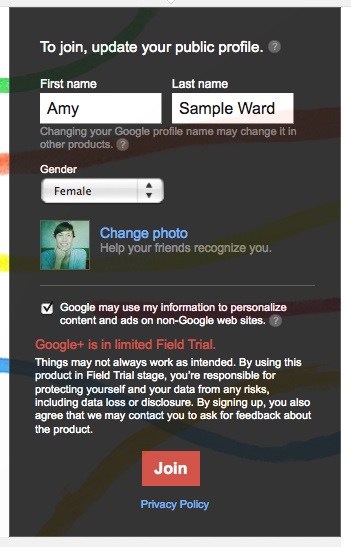
But for all the talk about “owning our data” that Facebook has helped ignite, Google’s response is “data liberation.” Making the options for backing up and downloading your content and data explicit.

Privacy within the platform can be on a content by content basis. When you post a message, upload a photo or video, or share, you are given the option to select which members of your “circles” are able to view it. Circles are how you organize your contacts. You can share with all of your circles, any specific one/s, or with the world, every time you post.
You are also given the option to disable comments on something and/or disable the option for others to share/reshare what you post. This last bit of privacy/security flexibility will, I think, help people feel better about participating that were previously worried about sharing on Facebook for fear that people would push it across the network without them knowing.
Google+ links for my account and my notifications appear in any of my Google account windows. But, the notifications are terrific in their streamlined functionality. You can click through to the actions and content without changing the page you are on – just flipping through the popup notification window itself. Though, you’ll see in these images (just like on Facebook), that when you comment or interact with a friend’s post, you can then be interacting with people who aren’t in your circles. (Note: I am connected directly with Debra, but not with Andy.)


My Google+ profile automatically includes a Google Buzz tab to see the stream from that space. Google integration across all of the Google-owned spaces is pretty seamless, naturally. But, the social media landscape has changed over the years and people expect more flexibility, allowing social profiles on the web to interact.
For example, people are talking about viewing their Google+ circles in Tweetdeck or Hootsuite where they can already view Twitter and Facebook. There’s also the integration for multimedia like Google’s YouTube, Flickr, and sites like Twitter and Twitpic.
Google+ and Facebook: Still early days
I was in college when Facebook first appeared. We could only see people at our university. But it allowed for some really organic networking across the platform with functionality that Facebook later dissolved. For example, because it was already limited to your school, the course lists were populated each semester into the platform – this let you select which classes you were in and then see the other students in your class, even if you weren’t friends directly. You could then share messages, notes, talk about class, etc. You were also able to see a more general flow of data on the platform.
In the early days of Twitter, the public stream contributed dramatically to users finding each other and people of interest to follow or just to communicate with. The “incoming” stream on Google+ is its version of this wider stream, allowing users to surf across the platform to people they may not know but that are sharing content or updates publicly. I think that it is an important part of the platform at this early stage, but there will need to be more add-on functionality once we are past Day 1 of the trial period and the numbers of users skyrocket; the content will be too difficult to follow with too much happening. A Google+ equivalent for hashtags or other metadata filtering could make a public timeline something useful even with a huge number of participants.
Personal vs. professional
Because your contacts and the sharing are based on your “circles,” I can see how Google+ could allow for more streamlined integration of a personal and professional profile. You can have everyone connected to you, without trying to say “I only have real friends on this social network” and limit which content goes to which circle. But, at least right now, you can still only have that one profile.
My work email address is managed by Google as we use Google Apps. I tried setting up an account on Google+ with that email but I was given an error message that said they do not support the additional domains yet. I am sure this is something they are building out, though – both for the professional users and so that it expands who can use the platform because it requires a Gmail email address right now.
Options for nonprofits
I haven’t found any organizations using Google+ yet with an organizational profile. And as I said above, the professional vs personal differentiation is yet to be defined by the platform. Without knowing just where Google is planning to go with these kinds of options or profiles, I can see a few options just built into the functionality:
• Using “circles” for volunteers, donors, general supporters, etc. to more directly target content, asks, and engagement efforts.
• Having nonprofit organizations manage a Spark (the interest area aggregators):

• Using the “hangouts” functionality, which allows for up to 10 users to group chat with video, for building trust and relationships with your community members. Imagine having a daily hangout with your organization’s leadership shared publicly through the network so anyone could join in, ask a question, etc. – especially during a campaign or election cycle!
Resources for exploring Google+
Here are a few resource links I’ve found helpful so far in the Google+ exploration process:
- How to import your Facebook friends to Google+
- Facebook friend export extension for Chrome
- Google+ Review on TechCrunch
- Google+ on Android
Have more resource links or blog posts to share? What are your concerns or reflections with Google+? Looking forward to hearing how your experience goes!
Republished from the NTEN blog. Thank you, NTEN, for sharing.
 This work is licensed under a Creative Commons Attribution-NonCommercial 3.0 Unported.
This work is licensed under a Creative Commons Attribution-NonCommercial 3.0 Unported.









Great post. Very informative!
I added the nonprofit I work at, to Google+ yesterday. I am still playing around with it, but wanted to put it on your radar. https://plus.google.com/110607943807692681471/posts
Thanks, Allison! I’ll be digging into Google+ for the first time this weekend. Certainly getting a lot of buzz!