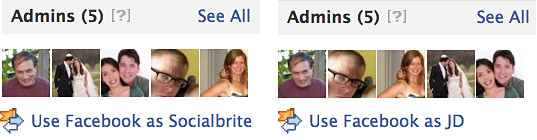
 Facebook allows you to do certain things when logged in as a person (profile) and as a brand (page).
Facebook allows you to do certain things when logged in as a person (profile) and as a brand (page).
Here’s a cheat sheet:
What you can do as a person
When you first log into Facebook, you’re automatically logged in as your profile (you, a person).
On the page (with Posting Preferences selected) – When you go to your page’s admin panel and click on “Your Settings,” you’ll see an option you can select called “Posting Preferences.” Checking this box allows you to post and comment on your page as the page identity even if you are logged in as a profile (see below).
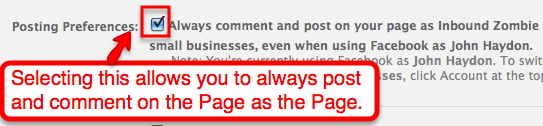
Once you have checked Posting Preferences on your page, you can take the following actions even if you’re logged into Facebook as a profile:
- Publish updates on the page as a page
- Reply to comments on your page as a page
- Like comments on your page as a page
- Share updates from other pages on your profile or page
With friends – Most people know what they can and can’t do with their Facebook friends, but I’ll mention them here in the interest of completeness:
- Post on their profiles
- Like, comment on, and share their updates
With non-friends – Here’s what you can do with non-friends:
- Add them as a friend
- See the public parts of their profile
- Subscribe to their public updates (if they’ve activated the Subscribe button on their profile)
With groups – As a profile, you can do the following with respect to groups:
- Create groups
- Join groups
What you can do as a brand
Facebook allows you to log in as your page by clicking on the link on the right-hand side of your page. Once you are logged in as your page, you’ve completely changed your identity on Facebook. You are a brand and no longer a person (although Mitt would disagree). Following are the actions you can take when logged in as a page:
On the brand page
- Publish updates on the page as a page
- Reply to comments on your page as a page
- Like comments on your page as a page
- Share updates from other pages on your profile or page
- View page Insights (only on the page you’re logged in as)
With other pages (logged in as your page) – When logged in as your page, you can also interact with other pages. You can:
- Like pages (pages can only like other pages, and cannot friend profiles)
- Post updates on that page (if that page admin has allowed that option)
- Like, comment on, and share updates from a page
Read the full post over at The Nonprofit Facebook Guy
Related
• How to use Facebook as an administrator vs. as a personJohn Haydon delivers social web strategy solutions for “the quick, the smart, and the slightly manic.” Curious? Then visit the John Haydon blog, follow him on Twitter or leave a comment.
 This work is licensed under a Creative Commons Attribution-NonCommercial 3.0 Unported.
This work is licensed under a Creative Commons Attribution-NonCommercial 3.0 Unported.








