
Start with Facebook Events — but don’t stop there!
Target audience: Nonprofits, cause organizations, foundations, NGOs, social enterprises, organizations with a Facebook Page.
 If you’re like most nonprofits, events are a big part of how you connect with supporters and potential donors. But like most nonprofits, you’re probably not integrating other marketing channels like Facebook into your events in a way that promotes your events and your Facebook page.
If you’re like most nonprofits, events are a big part of how you connect with supporters and potential donors. But like most nonprofits, you’re probably not integrating other marketing channels like Facebook into your events in a way that promotes your events and your Facebook page.
Following are five ways you can integrate Facebook into your events.
Use Facebook Events
1Your main marketing tool on Facebook is your Facebook page. When you are logged in as your page, create a Facebook Event for each and every one of your upcoming events.
Each event you create gets pushed out into your page’s news feed, but unlike a status update or a photo, Facebook Events each have their own separate page with information about the event, a list of attendees (going, invited, declined), and even a wall where you can engage with people who’ve RSVPd (as shown below).

Treat Facebook Events as an additional outpost for engagement between potential attendees, attendees and your organization. Make sure you turn on Notifications.
Side note: Facebook events can also be integrated with EventBrite, an event management service that allows you to sell tickets, e-mail registrants, and even create a custom webpage for the event.
Talk about it before the event
2Facebook Events display a list of who’s attending, which is a big part of how people decide to attend an event or not. Because of this, it’s a good idea to do an initial promotion of the event to your core supporters who are almost guaranteed to attend. This way, your event looks more attractive as you push it out beyond your core supporters.
On the page – Talk about your event on your Facebook page in advance. You can do this by asking who’s attending, sharing pictures related to the event, and even soliciting questions for a guest speaker to answer during the event.
Via email – There are at least three e-mails you can send before each event.
- The first e-mail lets your subscribers know about the event and tells them to RSVP on Facebook. You also can encourage people to RSVP by offering an incentive to those who RSVP (yes or no) before a specific date.
- The second e-mail solicits input for the event. For example, you can encourage subscribers to post relevant photos on your Facebook Page with the idea that the best ones will be displayed on a projector at the event.
- If you have an expert speaker, tell subscribers that you’ll pick the top 10 questions posted on the page for the expert to answer during the event.
Via sharing buttons – Make sure your event registration page gives visitors the ability to share the event with their Facebook friends before and after they register.
Talk about it during the event

3Think about the people who attend your events. They’ve made the time and the effort to physically show up and support your cause. So, by definition, they’d be happy to hear about other ways to stay connected.
Use signage – Spend some to create attractive signage that encourages attendees to share their experiences and photos on your Facebook page during or after the event (as shown above).
Share comments – If you have a guest expert speaker, they can answer questions fans have posted on the page prior to the event.
Show posts by others – Rent three large-screen projectors to display photos, questions and videos fans posted on your page leading up to the event. Obviously you want to let subscribers and fans know in advance about these opportunities.
Encourage post-event actions on the page – You can do this passively with signage and actively by leveraging a focal point in the event.
For example, let’s say you’re announcing the winners of a silent auction. During this announcement (when you’ve got their attention), you can reveal an additional “secret” silent auction on your Facebook Page after the event for people to win other items. This would require a custom app.
Talk about it after the event
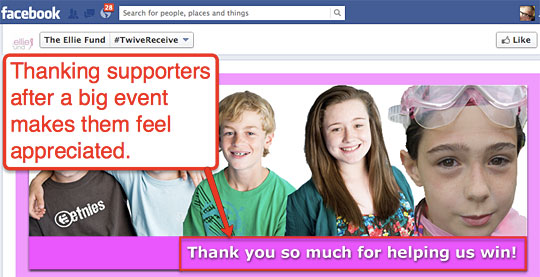
4One of the biggest mistakes that nonprofits make around events is that they don’t follow up with attendees after an event. This can potentially make attendees feel like the event was all about the money raised. Don’t do this.
Post photos of the event on your Facebook page, and make an all-out effort to the thank everyone who made it a success.
Reconnect on Facebook and email – Ask your Facebook fans and your e-mail subscribers to post their photos on your page and tag their friends. This an additional opportunity to create awareness about your organization, and make people feel appreciated.
Use Facebook ads
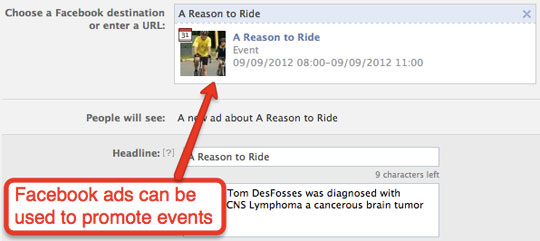
5You can use Facebook ads to promote Facebook Events (here’s a video tutorial), and you can also promote your best posts related to an event. Remember that ads are not meant to replace engagement. Rather, they’re best used to amplify the engagement you’ve worked so hard to develop.
How have you integrated Facebook and your Events?John Haydon delivers social web strategy solutions for “the quick, the smart, and the slightly manic.” Curious? Then visit the John Haydon blog, follow him on Twitter or leave a comment.
 This work is licensed under a Creative Commons Attribution-NonCommercial 3.0 Unported.
This work is licensed under a Creative Commons Attribution-NonCommercial 3.0 Unported.









This is a nice feature.
Hi, we have created a semantic search engine for Facebook events: through a dynamic map you can find over 9 million of events all over the world.
https://evensi.com