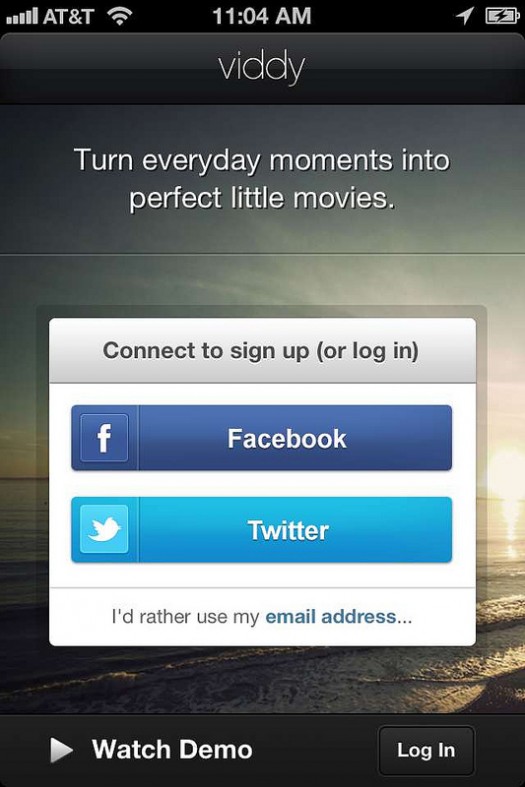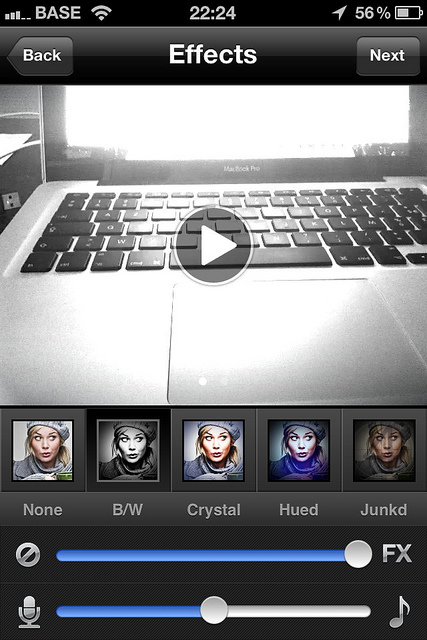How 15-second videos are taking advocacy campaigning to the next level
This is the third part of a series on how nonprofits can use video. Also see:
• Part 1: What to consider when investing in video
• Part 2: 7 top video editing tools for nonprofits
Guest post by Mike Kondratick
Director of Strategy, See3 Communications

Nothing tells the real, impactful human stories of actual constituents like video. In the years that I spent as an advocacy program director, collecting user-generated video from our supporters – advocate stories, testimonials, and messages to legislators – was always high on the priority list.
These programs, no matter how well conceived or how good our intentions, were always difficult to manage. Folks would use a variety of ways to capture the video: Flip cams, their laptop’s camera, their smartphone, etc. The video got back to us in different ways: email, links to YouTube pages, posted to our Facebook fan page, etc. Organizing the footage to make the desired impression on potential advocates and/or legislators was a time suck. And, regardless of how well we crafted message points for our supporters to simplify the process and make it less stressful, the video that came back had varying levels of usability. In short, these programs were a hot mess.
Enter Viddy, the latest mobile-based, social video collection/sharing app. Viddy has created a platform that streamlines and simplifies video production, collection, and display. And, in my opinion, it’s the best available tool right now for advocacy organizations to make user-generated video campaigns at once easier to manage and more impactful.
This post won’t focus on the laundry list of Viddy’s features. You can find good feature-based reviews and comparisons of Viddy vs. Socialcam elsewhere. I’ll note only the features that I think make this app unique for use in the nonprofit and advocacy space.
A focus is on keeping mobile video short & simple
Viddy’s focus is on keeping mobile video short and simple — in other words, perfect for users with varying levels of experience and comfort with video. In fact, it’s been described as “the Instagram of video.” Setting up your organization’s presence couldn’t be easier. Just go to Viddy.com or download the app from the AppStore, enter a username and password, and upload your logo. (Viddy video can only be collected via mobile device, so regardless of where you sign up, you will need to download the app.) The main drawback, as of now, is the lack of an Android version, but that’s coming soon. The sign-up process for your supporters will be just as easy. Finding and following other organizations and friends requires a simple search.
The video collection process is where Viddy really shines. Response rates from advocates on video asks are low for lots of reasons — the biggest being that people are just going to be nervous capturing themselves on camera. Though Viddy can’t change this aspect of human nature, it does smash many of the other barriers.
First, it limits the length of any video to 15 seconds — a limit that does not exist on Socialcam. Some are going to look at this as a drawback, but to me it’s a key differentiator. After you spend some time looking at the video on the Viddy platform, you start to realize just how long 15 seconds really is and how much you can communicate.
Returning to my advocacy program experiences, no matter how few message points we gave people for their videos or how well-written those points were, our supporters always stressed over ‘performance’ aspects—how to combine the points, how long they needed to talk, etc. Because the video ask was still so amorphous in their minds, few attempted it. A 15-second limit provides all the structure you need. There’s only time for a name, key message points, and an ask for a legislator (or a one or two sentence story). A short time limit reduces the level of effort and stress.
Do you really need more than 15 seconds from an advocacy video?
This also got me thinking about just how many times I needed more than 15 seconds from an advocacy video. I couldn’t really think of any. Whether it was a testimonial for our program or one of our events, a message urging a legislator to support our issues, or a thank you message for a legislator, pretty much all of them could be accomplished in 15 seconds or less. And, invariably, I’d find myself having to edit down the longer videos I did get to combine them with other clips or to fit with typical short attention spans that people have with most online platforms.
Second, Viddy provides just enough in the way of production effects to improve the overall video quality without overwhelming the user. As you get ready to shoot, it gives you tools to track your audio and light levels —just enough to make sure the video looks good. After the video is completed, you have only three options (should you want them): choosing a thumbnail image, adding a visual effects package, and choosing a soundtrack.
The troubles I described above with collecting and managing the video I received? Viddy solves these as well. Each Viddy production can be tagged. So, you can give your supporters specific instructions to tag their video with your organization’s name, an issue name and/or a legislator’s name. As these videos are completed, they’ll show up in your feed (assuming you’re following your supporters). You can also search by tag to see your videos nicely grouped. The quality of the videos will also be consistent since they’ll all be generated by the higher-quality video cams available on iPhones and, soon enough, Android-powered phones.
Social sharing with Viddy, as you’d expect, is also very user-friendly. You can quickly share your advocates’ videos on your organization’s Facebook, Twitter, Pinterest, or Google+ page. (The one caveat I noted is sharing through your organization’s fan page. You can do this through Viddy.com using your page admin’s Facebook accounts but, from what I see, you can’t do this through the mobile app. Let me know if this is possible in the comments below.) You can also grab the embed code for your website or blog. Through the mobile interface, you can also quickly post the video to your Tumblr or share it via SMS.
To be sure, I’d like to see additional features added over time, most notably the ability to include overlays to drive additional advocacy actions. And, for Viddy to be a feasible mobilization platform the Android version will need to be reality. But once that happens, issue campaigners will have a widely available platform that:
- Limits the stress of video collection by providing a short time limit
- Provides for a higher level of quality by using higher-quality video cams and basic production effects
- Makes video collection and organization drop-dead simple
- Facilitates social media campaigns around user-generated video by making social sharing quick and easy
How can Viddy help your cause?
Think about how Viddy can build your video library and how you can roll this user-generated content into your future video projects and production. Mashups of constituent messages? Check. A wall of advocate message videos on your website? Check. A quick solution to create video contests? Check. A constant stream of simple and direct advocate testimonials? Check.
Has your organization tried Viddy for an advocacy campaign? What do you think of the overall feature set? Share your thoughts with us below!
 This work is licensed under a Creative Commons Attribution-NonCommercial-ShareAlike 3.0 Unported.
This work is licensed under a Creative Commons Attribution-NonCommercial-ShareAlike 3.0 Unported.