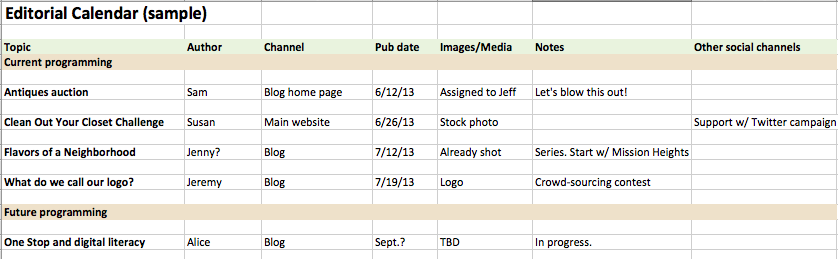
An editorial calendar, or content calendar — not to be confused with a messaging calendar.
Your strategy begins with a single step: Planning
Target audience: Nonprofits, cause organizations, foundations, NGOs, social enterprises, businesses, general public.
 You can’t be blamed if you’re a little confused by recent discussions in the nonprofit world about the need to create a content calendar. Yes, it’s true, a meaningful strategy for your organization starts with planning.
You can’t be blamed if you’re a little confused by recent discussions in the nonprofit world about the need to create a content calendar. Yes, it’s true, a meaningful strategy for your organization starts with planning.
But what exactly is a content calendar?
There are no hard and fast rules about this. But I thought it would be helpful to nonprofits and other organizations, which often survive day by day, to get granular about what exactly should go into these planning documents.
Our former Socialbrite partner Debra Askanse wrote the other day about the need for planning and messaging to inform your nonprofit’s content creation, resulting in a content calendar. And another former Socialbrite partner, Beth Kanter, recently featured a blog post about the need for an editorial calendar.
But what does this calendar look like?
Start with messaging and support it with content
In my strategy webinars at CharityHowTo, I suggest that nonprofits think about maintaining two separate documents:
A messaging/planning calendar
1Call it a messaging calendar, planing calendar or events calendar — it doesn’t matter what term you use. And chances are your nonprofit may not be doing any of these, if the polls I conduct during my CharityHowTo webinars are a gauge. But let’s simplify things by calling it a messaging calendar.
 Your organization’s messaging calendar should derive from two sources:
Your organization’s messaging calendar should derive from two sources:
• an annual list of outside events: national and global holidays like Martin Luther King Jr. Day, important landmarks like the 40th anniversary of Roe vs. Wade;
• internal events your nonprofit or your partners are planning, like your big spring fundraiser or that community job fair in the fall.
Begin each year with a messaging calendar of major national and international events. Localize it with events your nonprofit is putting on or that are happening in your state, like Give to the Max Day. Then update it regularly throughout the year when you add new events or plan new campaigns. Use the calendar as a calendar (in Outlook, Google Calendar, etc.), buttressed by an internal Word document spelling out what each department will be doing to support an internal campaign. And while your messaging calendar should live in marketing/communications, other departments should be able to contribute to this master planning document. It should also feed into your content calendar (see No. 2 below).
Optionally, such a document can also be used to create a public events calendar or community calendar for your online community (eg., both MLK Day and your fundraiser), but it should not be used to publicly expose your internal planning (eg., all depts. will support a Back to School theme in our external communications for the month of August). Here’s the external events calendar we created for SF Goodwill using a WordPress calendar plug-in.
A content/editorial calendar
2Your content or editorial calendar (see image at top) is not the same as the messaging calendar. Nonprofits need to create content to be relevant and to found on Google, and you need one person — call her an editor if you’d like — who’s in charge of a master content calendar for your organization. Such a document should list all the planned blog posts or new content your nonprofit is planning to run for the next several months on your blog, blogs or website. That, my friends, is your content calendar. It consists of a combination of external events and internal events fed from your messaging calendar as well as other story ideas contributed by your nonprofit’s employees or content partners.
What does it look like? Usually it’s a spreadsheet maintained by communications/marketing consisting of:
• the topic of the blog post or new content
• author
• which online channel (if your nonprofit has more than one)
• due date or publication date
• accompanying photos, video or other media
• how it’ll be supported on Facebook and Twitter
• notes that your team should know about.
We recommend making it available on the intranet so folks can contribute story ideas to it.
That, folks, is your real content calendar, not simply a listing of holidays or fundraisers.
So: Your messaging calendar notes that Jan. 21, 2013, is MLK Jr. Day/National Day of Service. Your content calendar has someone down for writing a blog post on the importance of volunteerism — in advance of Jan. 21.
As I said at the top, there’s no one right way to do this. So, be creative — do what works for you!
How does your nonprofit handle planning? Do you have a planning calendar, a content calendar, a single integrated planning document or none of the above? Tell us in the comments!JD Lasica, founder and former editor of Socialbrite, is co-founder of Cruiseable. Contact JD or follow him on Twitter or Google Plus.
 This work is licensed under a Creative Commons Attribution 3.0 Unported.
This work is licensed under a Creative Commons Attribution 3.0 Unported.









This is an extremely helpful article, JD. Thank you. Question – are there examples of both messaging calendar and content calendar formats that you can point me to?
With gratitude.
@DLFellows Hi, thanks. I don’t know that there is, since some of the concepts here around content calendars and creating content are relatively new to the nonprofit sector. I usually don’t point to paid webinars, but I’m giving a webinar on social media strategy for CharityHowTo on Feb. 20 that includes a downloadable example of a content calendar.
http://charityhowto.com/nonprofit_webinar/Social-Media-Strategies-for-Nonprofits