
A concept map by Juhan Sonin from the Wikipedia Concept Extractor
Nonprofits: Move your mission forward by following these examples
Target audience: Nonprofits, foundations, NGOs, social enterprises, government agencies, universities, businesses, research institutions.
Guest post by Kurt Voelker
CTO, Forum One
 Data is the new black. These days everyone is releasing it, visualizing it, aggregating it, and mashing it up. And for good reason. Data is so much more than a stack of numbers or a server filled with client outputs. It can justify the work that your organization is doing, help others understand why it is critical, and offer exciting new ways to motivate others to help solve the problems your organization is working on.
Data is the new black. These days everyone is releasing it, visualizing it, aggregating it, and mashing it up. And for good reason. Data is so much more than a stack of numbers or a server filled with client outputs. It can justify the work that your organization is doing, help others understand why it is critical, and offer exciting new ways to motivate others to help solve the problems your organization is working on.
And chances are your nonprofit, government agency, foundation, or research institution has gobs of it just sitting around. It’s locked in white papers, policy briefs, and fact sheets. It’s hidden away in project output reports and research Excel files.
Given the attention that data gets from the media, influencers, and Capitol Hill, we believe that every communications department is obligated to look closer at their data and how they are using it – and consider how you should be tapping into it to get work done toward your organizations goals.
One effective way to transform your data from an afterthought into a powerful communications product is through visualizations that help tell your story.
Here are 6 ways to tell your stories with data that you can apply to your own web and communications work:
Speak with numbers

1Sometimes it’s best to just let the numbers speak for themselves. Numbers are a universal language. You can make a big impression of site visitors just by presenting them clearly and in context with your Web content.
charity: water, an organization that raises money to build wells in Africa has learned the lesson. Look how elegantly they tell the story of the need for fresh drinking water and the difference their prorgrams are making.
Reveal change

2Many of the stories we’d like our site visitors to understand are centered on revealing the truth behind a situation. The truth can become obvious when you reveal the change in data in a visual way. By simply removing everthing except the changing data, your data will suddenly reveal the compelling story you are looking to spread – whether you are revealing conditions that are worsening, attitudes that are changing or the improvements you organization is making.
My favorite example of this technique is the Descry Project’s Obesity Epidemic visualization. By using the simple metaphor of T-shirt size to represent a US state’s obesity rate, and making them “grow” over a two decade period, we can quickly see how America’s waistline has ballooned in since 1987.
Focus the story

3We touched on this principle above. If you really want users to understand the story your data tells, you need to remove everything except the story. Focus their attention, and they’ll get it. Everything else is just noise.
In this sample infographic from David McCandles, he was inspired by Clay Shirky’s claim that the world has an enormous “cognitive surplus” – untapped hours that we could be using our brains, but simply are not. David zeroed in on two relevant data points to tell the story: the number of hours Americans spend watching TV in a year, and the total combined man hours needed to create all of Wikipedia.
Provide context
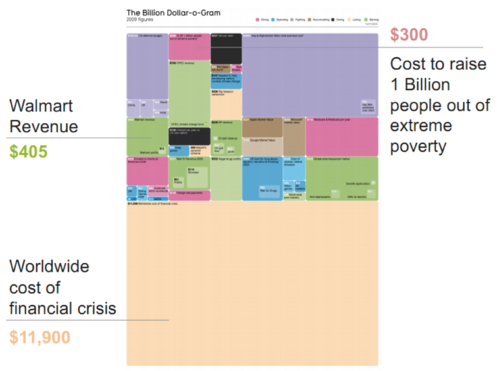
4Users need a grounding point to understand your data. They need something to put into a perspective that they relate to intuitively. When telling your story with data, look outside your own data set to find other data that makes your story more accessible and puts it in context.
Check out another of David McCandless’s beauties, above. Again, David uses the simple comparitive size of blocks to put “a billion dollars” into context.
Let users explore, discover and control
5Moving beyond infographics into interactive tools that let the users take control of the data themselves is another powerful way to reveal your story through data. The best interactive data tools make it simple for users to jump into the data:
- They don’t just start with a blank canvas asking users to select mysterious indicators, metrics or variables.
- They do get the user started with a pre-selected set of data that already tell a story.
- They don’t take an “everything and kitchen sink” approach but rather provide tools enabling users to manipulate the data.
- They understand the most common way a user would like to approach the data and provide one or two data-manipulating tools that help them on their way.
Let’s look at another example of this in practice. CUP is a New York City based organization that educates and informs the public, educators and policy makers to help them make smarter urban growth decisions. Their Envisioning Development project helps people understand “What is affordable housing” in New York City. This map-based interactive data visualization makes it simple to select a neighborhood and quickly see the neighborhood’s income distribution and the real cost of hosing in that ‘hood, and then reveals the gaps.
Tell your story, literally!
6Sometimes the best way to explain your data is to do just that – explain it. Using video explanations of even simple charts and graphs can help site visitors quickly get the big picture – and arms them with an understanding of the data that lets them explore and discover more confidently on their own.
Hans Rosling, the Dutch economist famous for his TED Talk’s that reveal the insight we can gain from data, has popularized the approach. And even better, through his collaboration with Google, he’s made his data visualization software available to everyone through GapMinder.com.
What are you waiting for? Get out there and start transforming your organization’s locked-up data into powerful communication tools.
Have you tried any of these techniques, or others, using data? Please share in the comments below.
 This work is licensed under a Creative Commons Attribution-NonCommercial 3.0 Unported.
This work is licensed under a Creative Commons Attribution-NonCommercial 3.0 Unported.









This article is the inspiration behind Sharing the Love: Dedicated Server Hosting for Non Profits #sm4sg Thanks!
Wow I love this post. Just some general comments.
Point 1 – I do not think this example tells us that the numbers tell us a story…. at least as described. What tells us a story is that the chart puts the water issue in context = *x projects help y number of people to get water*
Point 3 – watching TV vs. spending time doing Wikipedia content relates it to something people can, another example is watching TV = what number of hours a day for an average American
Point 4 – context yes – but the original chart the blog entry links to is overloaded
Point 5 – nothing to add – unfortunately it takes time and money to do it this way
Point 6 – explain data, sure, love that one.
thanks for sharing
Finally, sometimes the numbers are outright wrong using the principle – garbage in – garbage out as discussed here: On lies, infographics, and unverified numbers
Thanks, Urs, great points all!