A look at Repinly, PinMe, Pinpuff, PinReach & Pinerly
Target audience: Nonprofits, cause organizations, foundations, NGOs, social enterprises, businesses, educators, Pinterest users.
Guest post by Beth Kanter
bethkanter.org
Back in January, I wrote a post about Pinterest as a curation tool to organize and share visual content I’ve collected in a visually pleasing visual way. As the platform has evolved over the past few months, I’ve been facilitating a few introductory workshops and briefings about Pinterest for nonprofits with a goal of explaining it, what it does, benefits, and examples of how nonprofits and others are using it.
Chris Sietsama has a great piece, Abandonment Issues: What To Do With Content Archipelagos, in which he asks you to take a bird’s eye view of your content and figure out if there is a content area that is “standing alone” and not integrated into your overall strategy. If you’re just starting to think about adding Pinterest to your content strategy or if you jumped in before you had a strategy, you can do this type of questioning on the front end, perhaps coming up with a small experiment that supports an overall goal and a measurement strategy.
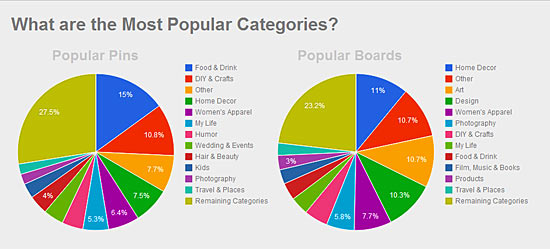
You might also want to spend some time doing a little research and browse some of the Pinterest stat sites. This will help you get a sense of the users and whether or not Pinterest is a good fit for your content.
Here are five that I came across:
Repinly: Evaluate the top Pinterst users & boards
1Repinly is a site that analyzes Pinterest users and content. You can discover the most popular categories for pins and boards, how users spend their time, and most followed users. Checking out top pinners is a good way to learn best practices.
PinMe: Have you been pinned by others?
2You will also want to take a look at what and how other nonprofits are using Pinterest. There are several Pinterest boards that showcase nonprofit users like these: Nonprofit Organizations, Nonprofit Pinterest Ideas, and Nonprofits on Pinterest. For more ideas, see this list of 50 nonprofits on Pinterest. It also might be worth doing a little research on PinMe and see if any your existing content has already been pinned by other users. I was surprised to find so much of my blog content pinned by others.
Pinpuff: Measure your ‘pininfluence’
3There are many tools that can help you measure your Pinterest use. Pinpuff is a sort of Klout for Pinterest that gives you a number from 1-100 that indicates your “pinfluence.” The site gives you suggestions of other users collecting similar content. And while there is some bogus stats that attempts to give you a dollar amount per pin, the site does generate some useful data for you. For example, you can a list of the followers, repins, and likes for all your boards.
PinReach: Trending pins, topics and users
4A similar site is PinReach, which gives you an number from 1-100 and suggests influential followers. It also shows trending pins, topics and users, although I found it too general to be of value.
Pinerly: Market your visual content
5Probably the best of the Pinterest measurement tools is Pinerly — I’m on the waiting list. Based on this analysis from the Poynter blog, it looks like it generates useful metrics.
How is your organization using pinterest strategically? What type of pilot test are you doing? Have you explored any of the measurement tools or other management tools? Please share in the comments.
Related
• 12 ways to use Pinterest for your nonprofit
• What to pin, and what not to pin, on Pinterest
• 5 ways to use Pinterest to promote your cause or fundraiser
 This work is licensed under a Creative Commons Attribution 3.0 Unported.
This work is licensed under a Creative Commons Attribution 3.0 Unported.





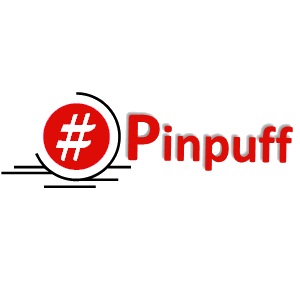








This article came right on time for me. I just joined Pinterest.
Smart piece. Just released and worth checking out is NewsWhip Spike – http://spike.newswhip.com. It tracks and ranks the news articles moving fastest on social networks for a number of geographical and topic verticals, as well as search terms.