Build your fan base with a more interactive website
 The purpose of your website is to encourage people to take action. Period.
The purpose of your website is to encourage people to take action. Period.
The actions may vary – like joining an e-mail list or donating money – but regardless of the specifics, your website’s value consists of the end actions it elicits.
Two critical areas of action that your website should be encouraging are:
- Asking people to share content from your website via social media.
- Asking people to like and follow your organization’s online presences.
The reason why these two areas of action are critical is that they help build your fan base, amplify word of mouth and increase traffic to your website.
Let’s take an example:
Someone finds your website in a Google search and decides to share a very useful article from your blog. If they share it on Facebook, the resulting visits are essentially by word of mouth. If they shared on Twitter, the resulting visits are people interested in the topic of the article. In either case, social sharing will eventually result in new email supporters, donors, etc.
Following are six ways you can make your website more social. Keep in mind that the ease or difficulty of making these changes may be related to your technical abilities and your website’s software — but also your nonprofit’s culture and staffing resources.
Create awesome content
1There’s a reason why you’ve heard this a million times. People don’t share boring content. And even in the rare instance where someone does share a boring video or a blog post, it won’t get that far anyway.
You owe it to your people and the cause to become the best creator/curator of content you can be.
Add sharing plug-ins
2If someone has to copy the URL from your website and paste it into Twitter in order to share it, you’re uninviting people to your party.
The Digg Digg plug-in includes all the major social media sites, and then some. The folks over at Buffer own this plug-in, so you can bet that it’s very reliable. And if you don’t use WordPress for your website, check out their Buffer Button.
Add Facebook’s social plug-ins
3Websites that integrate Facebook’s social graph tend to have much more traffic and loyalty.
Facebook plug-ins allow you to easily add a variety of different Facebook features to your website, like social comments, a recommendations bar and even a Facebook log-in. A WordPress plug-in is also available.
Use huge images
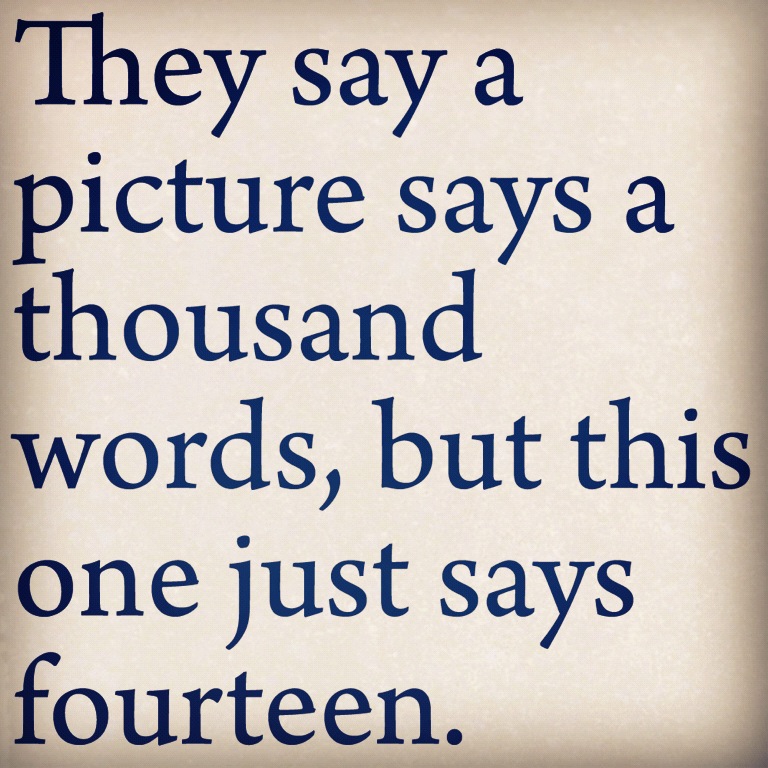
4Lately it seems as if people are sharing photos more than ever before. Pictures of cats (of course), politicians and even pictures with just words are going viral.
Why? Well, there are two reasons:
- A picture takes up more visual “real estate” in the news feeds
- A picture says 1,000 words (except for pictures that have only words)
People are more likely to scan, read and share an article on your website if it has an attractive image that goes along with it. They’ll take that image and pin it on Pinterest or post it to Facebook. Read this post for optimizing your website for Pinterest and this one for Facebook.
Invite people to connect

5Instead of sticking your social media presences in a sidebar or below the fold, dedicate a single page on your website site for social connecting.
A great example of this is a recent project by Goodwill in San Francisco that has a space for people to connect with each other on Facebook and Twitter. Users can even submit photos to be shared on Pinterest.
Something you can do right now? Add a Facebook Like box to your website, which allows you the ability to display the faces of people who’ve liked your Facebook page.
Acquire emails with Facebook Log-in
6Many email marketing services, like Aweber, offer a Facebook connect option for their Web forms. The Facebook Log-in feature makes it easy for people to join your e-mail list simply by authorizing with Facebook. In most cases, the opt-in form is pre-populated with their name and e-mail. Check out an example on this page.
In the next installment of this series we’ll talk about stats you should always be tracking to determine how far off course (or not) you are with your website’s goals. If you haven’t yet, you can subscribe to the series here.John Haydon delivers social web strategy solutions for “the quick, the smart, and the slightly manic.” Curious? Then visit the John Haydon blog, follow him on Twitter or leave a comment.
 This work is licensed under a Creative Commons Attribution-NonCommercial 3.0 Unported.
This work is licensed under a Creative Commons Attribution-NonCommercial 3.0 Unported.




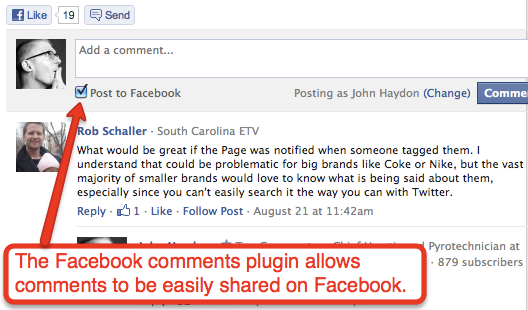






Good content will carry you far in the long term, this is because it will help you build your brand.