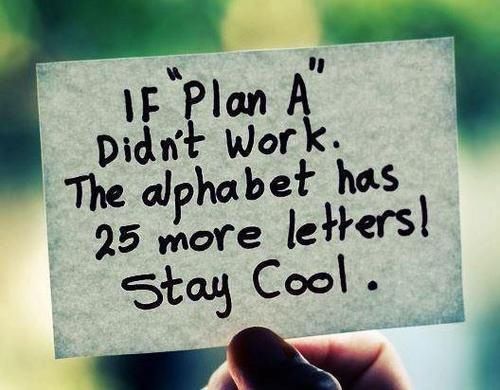
Get the most out of social, but don’t forget to go deep
Second of two parts. Also see:
• Why can’t I raise any money with social media?
Guest post by Ehren Foss
Co-founder and CEO, HelpAttack!
 Last year I wrote a post for NTEN about four social media fundraising tools. (Socialbrite also ran: Social fundraising tools: Our top 5 picks.)
Last year I wrote a post for NTEN about four social media fundraising tools. (Socialbrite also ran: Social fundraising tools: Our top 5 picks.)
This year I’m going to take a vertical rather than horizontal approach, and identify several important types of tools you’ll want to consider when raising money online – either through your website or on a social network.
Shareable visual content, like the photo at top, relates to several important facets of social media fundraising: Is it easy to share on social networks? Does it link back to a page with a donation form or other action? Can you track who likes the content in your content relationship management system, if you have one?
The bedrock of online fundraising: Website donation forms

I think humble donation forms are the bedrock of online fundraising: You can steer people to them from elsewhere on your website, from email, from QR codes, and of course from Facebook, Twitter, Pinterest, and other social networks. These forms can be great lead generation tools at the same time they are bringing in necessary revenue. While it seems like donation forms were “solved” years ago when our sector turned its attention to social fundraising and social media, many organizations are still struggling.
Some cause organizations that have invested in building their own forms find them difficult and expensive to maintain. I can see why: Simple forms are harder than they seem. You should:
- Ensure mobile friendliness and easy social network sharing
- Provide flexibility for varying needs of campaigns and programs
- Measure, tweak, and improve conversion rates by altering images, copy, and other attributes of the form
- Maintain a high level of security for PCI compliance
The alternative used to be directing your supporters off-site, to PayPal.com, Authorize.net, or other secure, but not as flexible (or branded), donation flows. My favorite tools these days embrace the best of both worlds.
Let someone else worry about HTML5, standards compliance, scalability, and usability while still enjoying the benefits of hosting the form at your own domain. Embedded forms usually have easy-to-use form building kits, too. Kimbia and FormStack are good examples, and both are starting to integrate with large customer relationship management (CRM) platforms like Salesforce, Blackbaud, Salsa Labs, Fundly, and other nonprofit tradeshow regulars offer embedded forms, too.
Let’s get geeky: 4 ‘open graph’ tags you should be using
Everything you put on the Web can help – or hurt – your overall results. Does your website CMS (content management system) automatically create the proper meta tags for the big social networks? When someone shares a URL on Facebook, LinkedIn, or Twitter, what image, blurb, and text is included automatically? When someone pins a great image from your website, where do clicks on it end up?
If you view the HTML in a socially shareable Web page, you’ll see a set of meta tags. A good CMS (perhaps with a few plug-ins) should allow you to set up defaults for this kind of sharing, while allowing you to override titles, primary images, and other shared attributes as needed.
Your supporters will share the page you want them to, but they will also share pages buried deep in your site that you haven’t thought about in months. When they do, make it easy and effective.
These four “open graph” tags make Facebook and Twitter happy. The “title” tag is very important (it’s what shows up as the tab name in your browser). The “image_src” one helps your image show up in LinkedIn. Along with the description and keywords tags, they all help with search engine optimization too. (If you use these, be sure to insert your own information!)
<meta name=”og:type” content=”cause” /> <meta name=”go:image” content=”http://helpattack.com/images/helpattack_logo_200x121px.png” /> <meta name=”og:url” content=”http://www.helpattack.com” /> <meta name=”og:site_name” content=”HelpAttack!” /> <meta name=”fb:app_id” content=”117175691682196″ /> <meta name=”title” content=”HelpAttack! – Social Media Fundraising” /> <link rel=”image_src” href=”https://helpattack.com/images/helpattack_logo_200x121px.png” />
Adding social data to your supporter database
This is another foundation of online fundraising. Consider adding new fields for Facebook, Twitter, LinkedIn, Pinterest, Tumblr, or other social network URLs that are important in your community of supporters to your CRM system.
This way, social data that you collect can inform your direct mail, email, volunteering, advocacy, and other efforts. You might be surprised to learn that your funders, board members, and partners use social media, too. There’s lots of talk about the return on investment of social media. Adding social data to your supporter database is a very important step in making sure you can increase and sustain the return on your invesment for years to come.
The simplest example to do this is by figuring out which people hate your paper mailings and want to hear more tailored messages from you online instead. Save money on your mailings and have happier supporters, too.
Getting this data out of Facebook and other networks can be a challenge, though. If appropriate, allow your users to share this information with you in other channels or with apps. Consider using apps that allow you to retain ownership over the data. SmallAct provides a lightweight social CRM platform called Thrive, and also allows organizations to mass update their contacts with social data. Blackbaud recently launched a “social score” tool, similar to Klout. Many other data sources are more focused on for-profit data and sales needs, but it’s worth checking out Rapleaf and Rapportive, their competitors.
Platform-specific donation apps
For most organizations, the Facebook tab donation form is still one of the only options out there. Twitter offers advertising, sponsored tweets, and sponsored #hashtags. Few organizations are asking for donations directly through LinkedIn (as it’s a much better place to find skilled volunteers or build your network, in my opinion). Pinterest and Tumblr are great places to share visual content, and a best practice is to make sure that content is linked back to a donation page or another place where supporters can take action.
While quite useful, tabs aren’t what they used to be. Tab engagement dropped more than 50% after the shift to Timeline. Remember, most supporters will interact with your content in their feeds, and won’t visit your page frequently. Expect low numbers from your tab apps, compared with your posts.
I’ve also noticed that lots of organizations still have Causes.com’s tab on their Facebook page. However, Causes has deprecated this tab and simply redirects clicks to causes.com. That said, once your page reaches a certain level of activity, tabs are still a worthwhile investment. It’s easy enough to add a donation form, a mailing list signup form, and perhaps one or two other action oriented tabs, and let them do their thing.
Remove the default Likes tab, since that information is available elsewhere. Assuming you’re sharing great visual content, keep the Photos tab. (You don’t have a choice anyway – that’s Facebook’s way of telling you how important visual content is.)
A caution against building custom native apps
If you are totally kicking butt at all of the above, and you see how your website, your other online communities, and your other channels are all flowing harmoniously together to drive donations and other actions, then good for you!
I caution against building custom native (iPhone, Android, Facebook timeline) apps unless all of the above is aces for your organization and you’ve run the numbers and are really sure your community is large enough or active enough to make a custom app worthwhile.
If you’re still tempted, then I suggest doing a simpler version as a proof of concept, or finding a similar app that you can borrow or customize.
Related
• Social fundraising tools: Our top 5 picks (Socialbrite)
• Social fundraising tools for nonprofits & causes (Socialbrite)
• What social fundraising means for your nonprofit (Socialbrite)
• Fundraising tools and tips (Socialbrite)
 This work is licensed under a Creative Commons Attribution-NonCommercial-ShareAlike 3.0 Unported.
This work is licensed under a Creative Commons Attribution-NonCommercial-ShareAlike 3.0 Unported.








