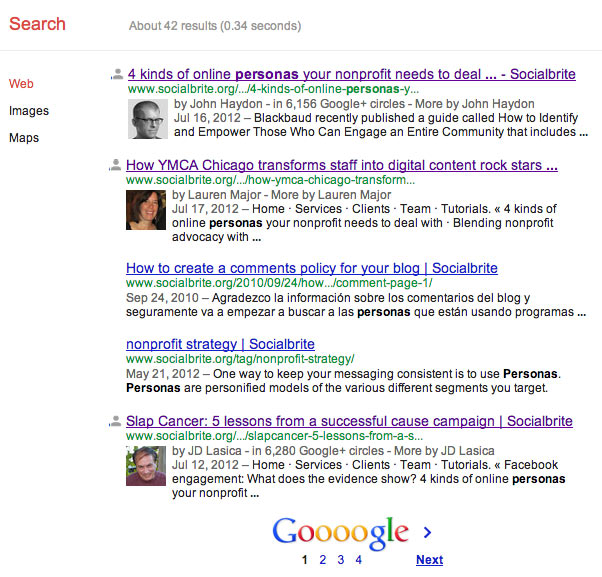
Bring authority & visibility to your site’s search results
Target audience: Nonprofits, cause organizations, foundations, NGOs, social enterprises, businesses, educators — anyone with a website.
 If your nonprofit team creates content on the Web, then your biggest challenge is to have people find you in search. And, let’s get super obvious here: That means you want them to literally click your link and arrive on your site, right?
If your nonprofit team creates content on the Web, then your biggest challenge is to have people find you in search. And, let’s get super obvious here: That means you want them to literally click your link and arrive on your site, right?
Now, the first challenge to overcome is showing up on the first page of Google search results, given that about 97 percent of people never click through to the second page of results. (To dig deeper into search engine optimization for your site, see our articles on SEO.)
But the challenges don’t end there. If you create original content, someone, somewhere, at some point has ripped off your material and republished it as their own. Or perhaps they’re a partner site that has your permission to republish your content. Google, Bing and the other search engines often have a hard time determining who published it first and who’s the rightful owner. In other words, whose link should appear higher in the search results? Let’s call that the authentication challenge.
A third and final barrier for you to overcome is the differentiation challenge. Why should a user click on your link vs. the one right above or below it?
Claiming authorship to increase exposure & authority
The smarties at Google have come up with some solutions that you should be employing on your own website or blog, if you haven’t done so already. They’ve laid out a fairly simple process that you can follow to basically claim ownership of your own digital stuff. It begins with Google Authorship, also called Authorship Markup. Let me explain.
Google Authorship sounds daunting, but it’s simply a way for you to verify with Google that the content across the Web that you created is yours. Google will then show your content — and your authorship — in its “author rich snippet search results.” See the image at top for how this looks. Claiming your content will not only help you in the short run with better click-through rates for your content, but it will also help you to build AuthorRank with Google.
As social marketer Mark Traphagen writes: “All that content begins to contribute to a score that Google maintains for you that is their assessment of your trustworthiness, relevance, and popularity in your key topics. Once AuthorRank kicks in as a ranking factor, it will serve as an additional signal to Google that your highly-trusted content should rank higher in search.”
Now, this process is fairly straightforward when you’re the sole content creator at your site or blog. But what if you run a multi-author site or blog, like Socialbrite?
4 steps to tie Google Authorship to your Google Plus account
Google has outlined how this process works in only the sketchiest terms — and in a somewhat misleading way. (For instance, you don’t need a byline.)
Here are the four simple steps we took to claim Google Authorship on our multi-user blog:
1The first step involved gathering up all the Google Plus profile page urls of all my partners. It turned out everyone was already on G+. Here, for example, is my Google Plus profile page. It’s not a friendly url — you’re a number, not a name — so just copy and paste the whole thing. If you don’t have a G+ profile, go to http://profiles.google.com and click “Create my profile.”
2On your website or blog, you have to map each of your authors to their individual G+ profile page. For us, the simplest way to do that was to go into each writer’s user page in the WordPress dashboard and add this link to the Author tagline field:
Follow her on Google Plus
A few things to note:
• Author tagline is not the same across all WordPress themes, so there may be a different field that works instead, like Biographical bio, for instance. Test it out and see what works for you. (You can see how the author tagline displays at the bottom of this article.)
• Once you’ve gotten this working, you’re done — it’s a one-time task rather than something you have to insert with each post.
• Don’t forget to add ?rel=author to the end of the url (some people say that ?rel=me also works).
• The name you use on your site or blog (in the fields on your User page) should exactly match the name you use in your G+ profile.
 3Instruct your contributors to go to their G+ profile page. Click on the blue Edit profile button, then scroll down until you see Contributor to. It’s easy to miss: Look for it between Other profiles and Links (see image at right). Click the Contributor to area, then Add custom link, and type in the name of the site and the url of the overall site, not your profile page on the site. For us, it was simply: Socialbrite and https://socialbrite.org/. Click Save, and you’re done. However, Mark Traphagen recommends that you add a + sign to the blog name and link specifically to the author bio page on your site. Our pointing to our home page may have worked because of the WordPress theme we use.
3Instruct your contributors to go to their G+ profile page. Click on the blue Edit profile button, then scroll down until you see Contributor to. It’s easy to miss: Look for it between Other profiles and Links (see image at right). Click the Contributor to area, then Add custom link, and type in the name of the site and the url of the overall site, not your profile page on the site. For us, it was simply: Socialbrite and https://socialbrite.org/. Click Save, and you’re done. However, Mark Traphagen recommends that you add a + sign to the blog name and link specifically to the author bio page on your site. Our pointing to our home page may have worked because of the WordPress theme we use.
Optional plug-in step (if you need it): While our Twenty Eleven theme (and similar themes) is already configured for AuthorSure, making the use of an Author plug-in unnecessary, most WordPress themes out there will probably require the use of a plug-in. Options include Google authorship for multiple authors and WP Google Authorship plug-in.
4The final step is to test to make sure all of this worked. Go to the Structured Data Testing Tool (also called the Rich Snippets Testing Tool) and enter the url of one of your blog posts or articles. Examine the results to see if your author photo shows up.
Here is how Deltina tested one of her articles on our sister site, Socialmedia.biz:

A few final tips to optimize your content for Google search
Within a couple of days, when Google next indexes your site or blog, you should start seeing your author image appearing in search results on topics you’ve written about. This four-step process solves both challenges I mentioned at the top:
• Authentication: Google now knows, “Oh, you wrote this and it appeared on your blog, so we’ll display this post instead of a different post with the same content.”
• Differentiaion: Multiple studies have shown that users’ eyes are drawn to imagery, so your article will now attract more attention in search results. (See How optimizing my ugly Google+ pic increased free traffic 35%.)
Google Webmaster Tools outlines a series of steps to claim Authorship, as well as G+ author guidelines (thanks for the pointers, Kevin Marks!), but we think our 4-step process above is simpler, especially if you have a multi-user blog.
A few final tips:
• Thumbnail: Make sure you have a good close-up mugshot of yourself as the main image on your Google Plus profile page. This will be the image that Google pulls to insert into search results next to your blog post or article. Make sure it’s a photo, not a drawing, and one that shows your face, not a bucolic landscape or your pet. We read articles suggesting that your G+ profile image should be the same as your author image on your blog or website (if you use one), but that’s not true — at least, not for us.
• Public +1: On your G+ page, Google recommends adjusting your settings to make the +1 page of your profile public. That page displays anything that you have publicly “+1ed” on the Web.
• Results: Google doesn’t guarantee that your author photo will always show in results. Results may vary depending on a wide range of factors.
• Guest posts: Deltina suggests: “If you do a guest post on another blog, it is best to use the rel-author in your link back to your G+ account, and link from your G+ account directly to the article.”
• Other rel tags: You may want to dive deeper and learn how to create “rel=publisher” tags as well on your site. Here’s another pointer on how to add rel-publisher tags.
Make sense? Helpful or confusing? Let us know if you’re started using rel-author tags for your blog.
Cross-posted to Socialmedia.biz.JD Lasica, founder and former editor of Socialbrite, is co-founder of Cruiseable. Contact JD or follow him on Twitter or Google Plus.
 This work is licensed under a Creative Commons Attribution 3.0 Unported.
This work is licensed under a Creative Commons Attribution 3.0 Unported.









This is one of the most helpful posts I’ve seen on Socialbrite. So many intricacies with blogging, SEO, and authorship. I appreciate the help!