
How to take advantage of Facebook’s Insights feature
This is day 5 of the 31 Day Challenge To Optimize Your Blog With Social Media. Yesterday we spoke about measuring stats on Twitter. Today we’ll measure stats (called Insights) on your Facebook Page only for the purpose of setting a benchmark.
 Before we begin, if you don’t have a Facebook Page, and want to start building one, please read these posts:
Before we begin, if you don’t have a Facebook Page, and want to start building one, please read these posts:
- How to create a Facebook Page in less than four minutes
- How To Create A Powerful And Engaging Facebook Page
- Facebook Groups and Pages -– Features, Benefits And Killer Tips
If you do have a Facebook Page, let’s get started.
First, you want to get a sense of where you’re at with your Facebook Page – soley for setting a current benchmark. With that in mind, let’s keep our focus limited to 11 stats:
1. Number of Facebook Fans
![]()
This is an obvious measurement. When someone fans your page, it means that they’ve opted-in to receiving messages about your non-profit or business. Documenting fan growth every couple of weeks can mean three things:
- People are finding our Facebook Page (duh)
- People find our content valuable
- People might even be sharing our content
No fan growth is not good.
The next 10 measurements can be found by clicking on “Insights” for your Facebook Page:
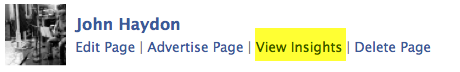
2. Number of Facebook Wall Posts
Wall posts by fans is one the biggest indicators of engagement. Count the number of wall posts by fans only (don’t count your own).
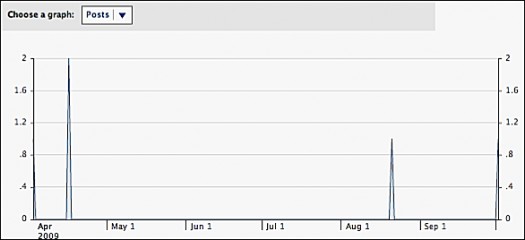
3. Interactions on your Facebook Page
Count the total number of total comments, Wall posts, and likes. A broader indicator of engagement.
4. Interactions per post on your Facebook Page
Tally up the average number of comments, Wall posts, and likes generated by each piece of content you post.
5. Post quality on your Facebook Page
Score how engaging your content is to Facebook users. A higher Post Quality indicates material that better engages users. Add up the number of posts your Page has made either on the Wall or in video.
6. Page views on your Facebook Page
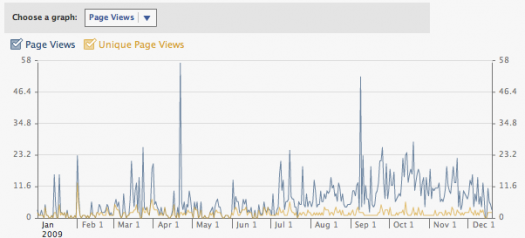
Determine the number of times your Page has been viewed by Facebook users.
7. Stream CTR / ETR on your Facebook Page
This feature is not available yet, but when it is, it will provide you with a measure of the Click Through Rate and Engagement Rate for your content appearing in the Facebook News Feed. If a user clicks on one of your posts, that will be counted as Stream CTR. If a user likes or comments on one of your posts, that will be counted in the Stream ETR.
8. Media consumption on your Facebook Page
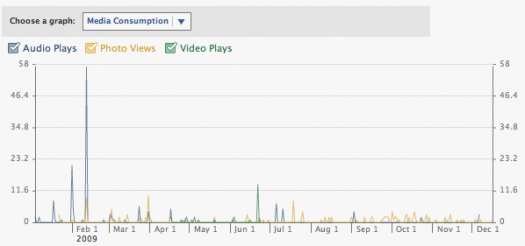
Total number of photo views, video plays and song plays.
9. Discussion posts on your Facebook Page
Total number of discussions started by fans of your Facebook Page (if app is used).
10. Reviews on your Facebook Page
Number of times your Page has been rated in the Reviews application (if used).
11. Demographics of Facebook Page Fans
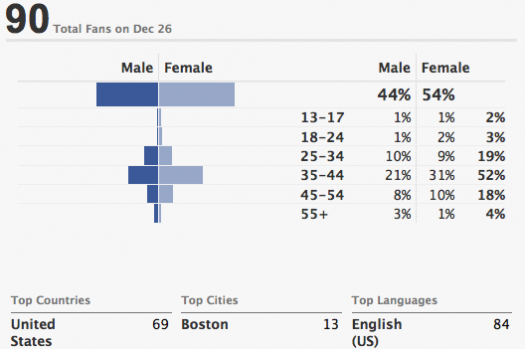
This is a comprehensive but simple report about the gender and age of your fans.
Capture these 11 Facebook Page stats in a spreadsheet. Update as often as you like, but at least note the date when you collected today’s homework.
If you don’t want to miss out on the 31 Day Challenge To Optimize Your Blog With Social Media, please sign up.
Cross-posted from JohnHaydon.com.John Haydon delivers social web strategy solutions for “the quick, the smart, and the slightly manic.” Curious? Then visit the John Haydon blog, follow him on Twitter or leave a comment.
 This work is licensed under a Creative Commons Attribution-NonCommercial-ShareAlike 3.0 Unported.
This work is licensed under a Creative Commons Attribution-NonCommercial-ShareAlike 3.0 Unported.









I don't know, these feel like the metrics that you can easily measure, as opposed to the ones you necessarily 'need' to. Your campaigns objectives should drive which metrics you care about. They might be a subset of these, or they might be something else entirely.