
This is part of the series the 31 Day Challenge To Optimize Your Blog With Social Media.
 Apost I wrote a while ago called How to avoid the social media time suck received a lot of comments -– proof that social media time management is a constant struggle for folks -– and continues to be.
Apost I wrote a while ago called How to avoid the social media time suck received a lot of comments -– proof that social media time management is a constant struggle for folks -– and continues to be.
In fact, when I recently spoke about using social media for fundraising, I found that many of the questions were about social media time management. Here are 10 tactics to be more efficient with social media:
1. Stop multitasking
In his book The Power of Less, Leo Babauta argues that multitasking, despite its widespread practice, is actually very inefficient. He writes: “Doing more things means you’re likely to do a lot of unimportant things, and you’ll be over-worked and stressed at the same time.”
2. Task chunking
The idea here is to group similar types of tasks based on how your brain processes these tasks. For example, a blog post and a project proposal, which both require creative thinking, can be done during the same chunk of time. Or you could organize your Twitter lists and update your iPhone contacts during a time period you’ve determined to be “admin time”. This allows you to decrees inefficiencies created by constantly switching “brain spaces.”
3. Smart email
Email is a major distraction. Chances are you’re “checking” email constantly throughout the day. Leo recommends dealing with email only twice a day. But if you’re like me, checking email only twice a day might feel like too much of a habit change. You might want to start smaller. For example, I read and respond only to emails from clients and specific friends throughout the day, and save everything else for later. Gmail allows you to create filters to catch these important emails.
4. Language check
Leo says to begin “processing” email instead of “checking” email. “Checking” is something you do with your heart rate during exercise. Processing implies completion.
5. Be smart with Twitter
Twitter is an even bigger distraction than email. Especially if you have notifications turned on for new messages. Here are three things I do to minimize distractions and maximize output:
- Use Seesmic Desktop or Tweetdeck to create multiple types of columns: mentions, Twitter Lists and keyword searches. This allows you to focus only on the important conversations.
- Open up columns that require a similar type of “processing” at any one time. For example, keyword searches when you’re listening or monitoring; mentions and Twitter lists when you’re engaging in conversation.
- When you’re done responding to replies and direct messages, clear the timeline. This way you don’t waste time wondering if you’ve responded to someone or not.
- Use CoTweet, Hootsuite or SocialOomph to schedule tweets about blogs. Batch this task with commenting on those blogs. This way, if you read blogs late at night, you can schedule a retweet of that post during lunch the next day. It’ll be more likely to get retweeted, which gives more exposure to that post.
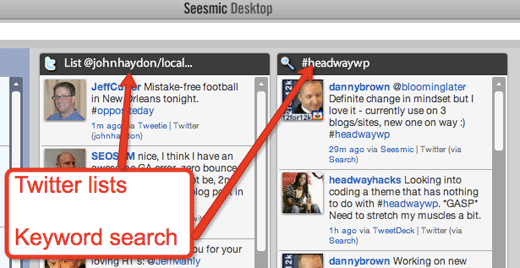
6. Limit your focus
Leo also talks about using limitations to focus – what he calls “lessons of the Haiku.” But he doesn’t recommend developing focus through sheer effort. Instead:
7. Do a feed purge
RSS feeds are an extremely effecient way to gather content from all over the web. But they’re too efficient. Your friend tweets out a link to an interesting blog post, you love it, and what do you do? You subscribe to the blogs RSS feed. Within a few days, you have 25 more blogs in your reader that you’ll never get to.
Try this: Create a folder in your reader called “Chopping Block.” Put all your feeds in that folder. Over the next two weeks, remove any feed from that folder that you consistently reader. At the end of two weeks, delete the rest. Repeat as necessary.
8. Shut the laptop
My business entails spending a lot of time on the phone and computer – in my home office. And because I love what I do (really – it’s true), eight hours can pass by in a flash. So I’ve gotten into the habit of going for a walk in the neighborhood or hitting the gym. This splits the day in half, keeps me energized and helps me stay healthy.
9. Clock yourself
The biggest problem with blogging, commenting or posting on Facebook is the constant distraction. As soon as you post content on Faceboo or Twitter, your friend goes and shares a YouTube video on some crazy wedding dance that you’ve got to see. Right?
One thing that’s helped me deal with this is to set a time for batched tasks. But don’t set it for an hour and then be discouraged if you can’t get past the first 15 minutes without another hit of dance revolution. Instead, try 20 minutes or so. Then space out for 10. Repeat. The idea, call the “pomodoro technique,” is that tasking in smaller chunks of time yields greater output.
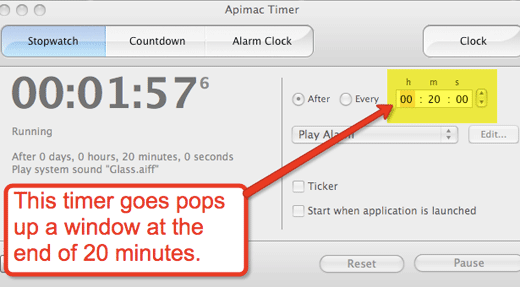
10. Black out
If you’re like me, just the visual distractions of a browser require a double dose of Adderall. Even writing a blog post in WordPress with its bland-looking UI is hard without fishing around for a shiny new plug-in. Not good. Try using a program like Focused that will black out your entire computer screen except the text you’re writing.
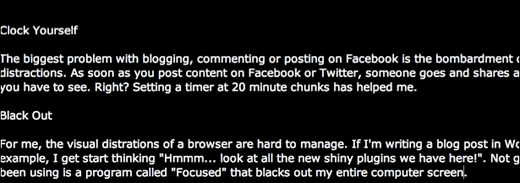
There are many more tactics I’ve learned, but let’s hear from you.
What helps you focus?John Haydon delivers social web strategy solutions for “the quick, the smart, and the slightly manic.” Curious? Then visit the John Haydon blog, follow him on Twitter or leave a comment.
 This work is licensed under a Creative Commons Attribution-NonCommercial 3.0 Unported.
This work is licensed under a Creative Commons Attribution-NonCommercial 3.0 Unported.









Thank you so much for this list! As a college student, and a fellow blogger about social media, I know first hand how distracting all this can be. I have the habit of checking my email / Facebook / blog every time I sit down at a computer. With all the work a full-time student has, this can be quite detrimental to getting your homework done on time – I've even known a few people whose grades have suffered from al the time they spent on Facebook.
I particularly enjoyed number nine on your list – I actually just installed Apimac to my own computer!