
 You’re probably wondering (like I’ve been for the past week) if your non-profit should be using Buzz. And I’ll agree with you – it’s not an easy decision.
You’re probably wondering (like I’ve been for the past week) if your non-profit should be using Buzz. And I’ll agree with you – it’s not an easy decision.
At first glance, Google Buzz seems like a cross between Twitter and Facebook.
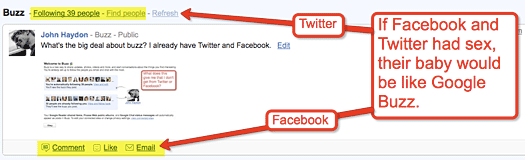
You have followers and following like on Twitter, and you can “like” and “comment” on posts like on Facebook. It almost seems like Google is copying both networks and maybe even “acting like a spoiled brat“.
But there are at least three things that make Buzz different from Facebook and Twitter:
- User Base – Unlike Facebook and Twitter, Buzz has an instant user base (over 176 million in December according to ComScore) right out of the gate.
- Groups – Unlike Twitter and Facebook, you can create custom private groups using Contact Groups within Gmail. This allows you to create your own private stream with family, co-workers, or friends.
- Inbox – This is probably the biggest difference between Buzz and Facebook / Twitter. Buzz happens right within Gmail. This, by the way, could be a blessing and a curse (sharing unsolicited news about your nonprofit could feel invasive)
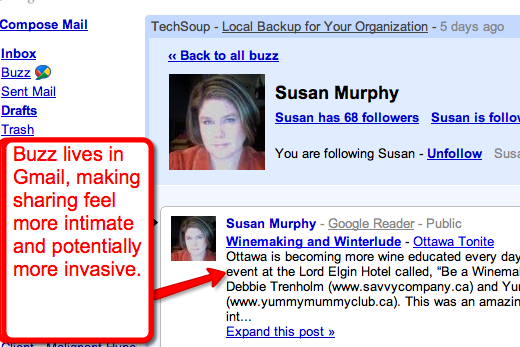
Buzz unfail
There were also the concerns over privacy. As soon as a user turned on Buzz, you would automatically follow folks you email the most, which would then be displayed publicly in your Google Profile. That meant users had to unfollow people and/or spend time searching for a way to not display who they’re following on their Google Profile.
Buzzers made a big stink about this and Google quickly responded. In fact, this week they’re rolling out several tweaks to address user concerns. For example, you can now block people regardless of whether their Google Profile is public or private.
It’s also now much easier to make people you’re following private:
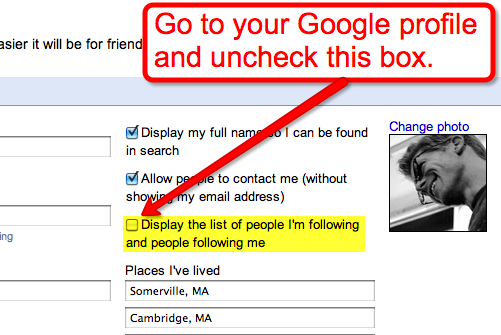
Why your nonprofit may want to Buzz
At this point, the opportunity for non-profits is not totally clear. Yes, there is a huge potential for increased exposure with Buzz, but only time will tell us how Gmail folks will actually use Buzz – and how that impacts your nonprofit. And yes, there is a potentially massive user base. But how many of those folks will continue to be active users?
However, one thing is clear: Buzz is an opportunity for you to flex your “early adopter muscles.”
The world of social media is changing all around us with increasing speed. In order to vet opportunities quickly, your nonprofit needs to be able to quickly understand the functionality of new technology and quickly assess it’s business applications. Buzz gives you an opportunity to flex this muscle.
How to check out Buzz
- Get a Gmail account, if you don’t have one already. You can start by following me, Stacey Monk, Beth Kanter, Amy RS Ward or Danielle Brigida.
- Learn how to use Buzz by reading How To Use Google Buzz.
- Watch a video on How To Use Buzz Strategically.
- Start thinking and talking about how Buzz will impact social media by reading by Geoff Livingston.
- If you have a blog, try adding a Google Buzz button to your blog posts. Measure how many people Buzz your posts compared to how they tweet them or share them on Facebook.
- Start asking very intelligent questions. For example, “How can Google Buzz allow us to connect differently with our supporters?”, “How is Buzz and other social media changing how our supporters share content?” or “How can our organization strengthen our ability to vet new technology like Buzz?”
So what do you think about Buzz? Please share in the comments below.
Cross-posted from JohnHaydon.com.John Haydon delivers social web strategy solutions for “the quick, the smart, and the slightly manic.” Curious? Then visit the John Haydon blog, follow him on Twitter or leave a comment.
 This work is licensed under a Creative Commons Attribution-NonCommercial-ShareAlike 3.0 Unported.
This work is licensed under a Creative Commons Attribution-NonCommercial-ShareAlike 3.0 Unported.









It's not clear to me how an organization uses Buzz. What does an organization profile look like? Since it has to be linked to a Gmail address and a Google profile, how would you set one up for Socialbrite? Have you set one up for Socialbrite? Are there nonprofits you can find that are doing a good job using Buzz, in a way that makes sense for their workflow and their supporters?
Mike – We don't have one, but SocialBrite would create a Google Profile, and then search for other users in their buzz account. It's fairly straight forward once you set up Buzz. Check out the video and howto I mentioned in the post.
I'm experimenting using it w/ NWF. I hope that once we have a pretty active community we could share tips, comment and have it be a little more real time than Facebook, but a little more in depth than twitter. http://www.google.com/profiles/NWF.friends – at some point I'd like to help our members pick plants to plant or ID wildlife! We'll see what happens :)
Kudos to you, Danielle! Always the early adopter – which is really the main point of this post.
Always have trouble logging in as myself (jd) with IntenseDebate. At any rate …
Thanks for the info, Danielle, just started following NWF.friends on Buzz!
Thanks for the tip about adding the Buzz plug-in to a WP blog – I'm interested in how my readers will use the icon, so I took the challenge and added it to my own WP blog. I recently checked out ReadWriteWeb's buzz profile and use – they are using it to ask great questions of their readership, and now of course will look at how NWF is using it – always looking to the early adopters for interesting uses.
I would think that buzz has huge potential for inclusive program planning, strategic planning,etc. It's great to see nonprofits starting to use it now, though!