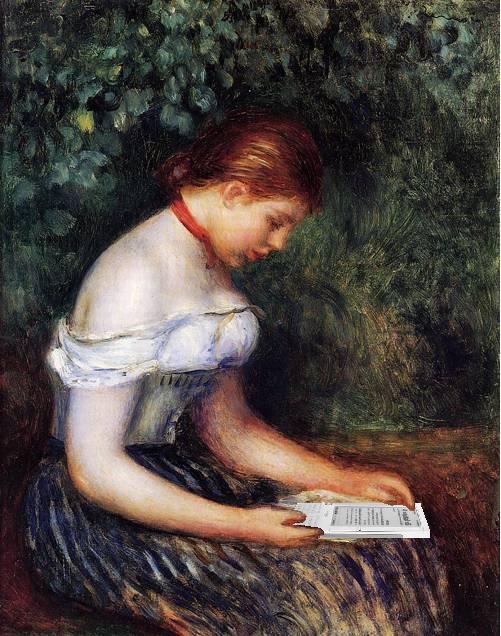
Mashup image by Mike Licht on Flickr … and Renoir.
And 7 services that let you earn income for your works
Target audience: Authors, journalists, researchers, nonprofits, cause organizations, NGOs, educators, Web publishers.
By Kim Bale
Socialbrite Senior Writer
Becoming a published author is easier now than it’s ever been, particularly if you’ve got the itch to write an ebook. With more than 50 digital readers competing for consumer attention, the market is ripe for affordable Web-based writing and there is no shortage of ebookstores to sell it in, whether it’s fiction or nonfiction, a short story collection or scintillating set of essays.
If you’re a nonprofit or a social cause organization, think about some of the materials, studies and reports that you’ve produced and consider whether they can be organized into an ebook that offers value to the community.
Google’s entry into the ebooks marketplace last week will likely provide new opportunities for authors and readers, given that its open platform is not tied to a proprietary ebook reader.
In an effort to make sense of the e-publishing landscape, we’ve compiled this list of user-friendly websites guaranteed to help your ebook reach an interested audience.
Some tips to prepare your ebook for publication
Before you begin to scout publishing options, you’ll need to do some research. Take the time to clearly define your subject, skim the work of your peers and potential competitors and craft a unique angle to position your book.
Make sure you acquire quality artwork and cover art. This will set your ebook apart from the thousands of others in the sector. Once completed, we suggest that you put your ebook through a sort of quality assurance testing by showing it in advance to fellow authors, publishers and agents.
Two writing and editing services you should know about:
• Authonomy by Harper Collins is a great site for writers to glean feedback on their work in excerpts or its entirety. The Authonomy community can recommend books for the “editor’s desk,” or top five, where they’re granted face time with industry professionals and have the potential to be published in a more mainstream environment.
• WeBook invites authors and readers to share their work, connect with agents and take part in writing challenges. Community members can rate stories, earn badges based on ratings and comment on each other’s writing – it’s like crowdsourced editing in a fun, virtual environment.
Sifting through electronic publishing services
What would any industry be without competition? The Web abounds with ePublishing services eager to hold your hand through the intimidating process of self-publishing – from idea formation to thoughtful illustration and cover art – and in many cases you don’t have to choose just one. Just remember, even these services are optional: You can create an ebook by publishing it as a PDF or Word document and uploading it to your own site.
Smashwords: 25,000 ebooks on the shelf
1Smashwords is arguably the most appealing free service to help take your work to the iPad, Nook, Sony Reader, Kobo and more. With more than 11,000 published authors boasting more than 25,000 original works, Smashwords is a good choice for anyone new to ePublishing.
- File formats accepted: Microsoft Word file in compliance with Smashwords Style Guide (it’s a free, useful resource even for those who choose to publish elsewhere!)
- Distribution: Apple iPad iBookstore, Barnes & Noble, Kobo, Sony, Diesel and other retailers. Document must comply with guidelines outlined in the Smashwords Premium Catalog.
- Fees: Free.
- Royalties: Authors can expect to earn 85% of net sales at the Smashwords.com retail site and 60% of the list price from major ebook retailers (Apple, B&N, Kobo, Sony, etc.) — the retailer gets 30% and Smashwords takes 10%. You name the price of your ebook and can change it anytime.
FastPencil: ebook publishing made simple
2FastPencil uses professional book templates to simplify the writing, publishing and selling process. A variety of publishing packages are at your fingertips, offering professional help with graphics and cover art to detailed editing while leaving you in control of the entire process.
- File formats accepted: Any! Just input your content into the Publishing Wizard and your ebook will automatically be formatted into ePUB and PDF, two very popular file extensions.
- Distribution: Depending on which package(s) you choose, your title could wind up on the virtual shelves of more than 32,000 online retailers, including Amazon and Barnes & Noble. Distribution costs range from $9.99 to $149.
- Fees: Free to sign up and offers a variety of publishing packages and individual services ranging from no cost to several hundred dollars.
- Royalties: FastPencil recommends that no book be priced more than $9.99. Based on this price, you earn about 80% of net sales from their marketplace and 55% of the list price from mainstream retailers.
Amazon: Get onto a Kindle
3Amazon’s Digital Text Platform allows authors to self-publish their titles straight to the Amazon Kindle Store – for free! The Kindle now produces more sales than Amazon’s hardcover books, Newsweek reports.
- File formats accepted: Kindle supports HTML, MP3, PDF and TXT files, though when publishing through the Digital Text Platform, it is best to upload your content as HTML, ePUB or TXT, as DOC and PDF are complex and may lose formatting in the conversion.
- Distribution: Amazon Kindle Store.
- Fees: None.
- Royalties: Amazon offers a 35% Royalty Option or 70% Royalty Option for digital works. When choosing the 35% Royalty Option, your ebook has a minimum list price of 99 cents, with this cost increasing based on file size and maxing out at $200. When choosing the 70% Royalty Option, your book must be priced from $2.99 to $9.99, and you can only collect 70% from sales in the United States, with foreign sales earning 35%.
PubIt: Get your work on the Nook
4PubIt! By Barnes & Noble gives authors the opportunity to sell their works with the world’s No. 1 bookseller, ideal for the Nook eReader. In three easy steps, your book will go from dream to ebook reality.
- File formats accepted: PubIt! Will convert your DOC, DOCX, HTML, RTF, most images and TXT files to the popular ePUB format used with the Nook.
- Distribution: Sell your books alongside famous authors at http://www.bn.com.
- Fees: None.
- Royalties: Your ebook must be priced between 99 cents and $199.99. For ebooks priced at or between $2.99 and $9.99, authors collect 65% of the list price. For ebooks priced less than $2.99 or more than $9.99, authors earn 40% of the list price.
Google eBooks: Do it yourself — literally
5 Both a bookstore and a library, Google eBooks is a big new electronic playpen for book lovers. It offers nearly 3 million books for free downloads (generally old public domain titles) and hundreds of thousands of titles for sale, ranging from new releases and bestsellers in every category to classics. Its singular achievement is that it’s an open platform, so that Google eBooks works with myriad devices — tablets, smartphones, computers, even most e-ink devices.
Google eBooks come from a Partner Program and the Library Project. To date, its partners have been traditional and small publishers (as well as universities and libraries), and it’s not really currently set up as a do-it-yourself ebook solution. Google assumes you already have a completed ebook in hand and want to use their marketing muscle to distribute it.
- File formats: Google’s ebooks are store in the cloud and can be read on your computer, tablet or smartphone directly within a browser or application. Alternatively, authors can upload a variety of formats to be read on an eReader (though not the closed Kindle).
- Distribution: You can purchase Google eBooks directly from the Google eBookstore or from a number of independent booksellers and retail partners such as Indie Bookstores, Alibris and Powell’s Books. A Google eBooks application can be downloaded for the Apple iPad and iPhone.
- Fees: Free for authors to add their works to the Google eBookstore.
- Royalties: Uncertain and evolving. Best Ebook Readers has a good primer on how authors can add an ebook to the Google eBookstore, however, there’s no discussion of setting prices. And while Google eBooks says authors can earn money from sales, it doesn’t detail how it works.
Lulu: Publish to the iPad
6Lulu is better known for letting you self-publish print books, but Lulu eBooks will have your work in Apple’s iBookstore — where 150,000 books are available on the iPad — in three easy steps. As of Aug. 1, more than 1,000 Lulu titles were available in Apple’s iBookstore, racking up more than 5,000 purchases and $23,000 in author royalties. (Most of the iBookstore titles come from traditional publishers.)
- File formats accepted: DOC, RTF, WPS, ePUB, PDF, PS, JPG, GIF, PNG., though the iBookstore prefers ePUB.
- Distribution: Sell your ebook in Lulu’s marketplace and in the iBookstore.
- Fees: None.
- Royalties: When selling through Lulu, you retain 80% of the net sales. When selling through the iBookstore, Apple gets 30% of the list price, leaving you with 80% of the remaining 70% of the list price. (Our calculator says that’s 56%.)
BookLocker: No-frills self-publishing
7BookLocker is a no-frills way to affordably publish your ebook. Simply fill out a short form used as log-in information, submit your manuscript and begin marketing your book however you see fit.
- File formats accepted: To list your ebook in its marketplace, BookLocker requests that you submit it in PDF form. You can do this on your own at http://createpdf.adobe.com/ (or another free service) or they will do it for you for a $35 fee.
- Distribution: BookLocker leaves this largely up to you, though will list your ebook on their system.
- Fees: BookLocker charges nothing to list your ebook on their system, though they require your book be priced at $5.95 or higher.
- Royalties: On ebooks priced $8.95 or higher, authors will earn 70% of list price. Royalties on ebooks priced lower than $8.95 will be 50% of list price.
Of course, there are many other online sources for ebook reading and publishing ebooks. One of our favorites is Diesel, the largest independent ebook store with over 2.2 million titles.
Have we missed any of your favorites? Please leave a comment below!
Related
• Self-publishing: Tell your story in print (Socialbrite)
• Turn your nonprofit’s blog into an ebook (Socialbrite)
• 6 business reasons for nonprofits to publish a magazine (Socialbrite) Kim Bale was recently the community outreach specialist for The Extraordinaries. Follow her on Twitter at @balekimb.















Kim – Great article! I'm working on a book that I'd like to publish only for iPads. Do you know which service offers the most interactive features for iPad?
Thanks John! Both Lulu and Smashwords are Apple-approved aggregators that will distribute your ebook to the iBookstore, the biggest difference being Smashwords is a self-serve service that doesn't support multimedia ePUBS. They provide the necessary steps you need to take when publishing to the iPad, where Lulu has a wizard that will take care of many of those steps for you. They both streamline the process of working directly with Apple through iTunes Connect, though Lulu appears to offer a bit more guidance. Good luck with your book!
Great article! Would you consider letting me reproduce this article on my blog "On Getting Published, Good Books, And Living Goddesses", with appropriate credit to you at the very top of my post? Regards, Rasana http://rasanaatreya.wordpress.com
Hi Rasana, we actually encourage people and organizations to do so, so yes, go for it! – jd
Thanks much! Rasana
Suzanna Stinnett has a new "Kindle Author's Checklist for Publishing New Content" (Kindle eBook) for $1.49, well worth it if you're planning to publish to Kindle.
http://www.amazon.com/Authors-Checklist-Publishin…
Hello! My name is Mauld.
I would really like to show you how to generate $55-$110 each HOUR starting now.
This method does NOT involve Affiliate marketing, MLMs, Pay-per-click or SEO, or list building!
Im going to show you all you need to find out about myself, how I got where I am, and about my money making script
that sucked in over $356,390 this last October in merely a couple of minutes.
Thank me later!
Get The Details
Regardless of every one of the selling price comparison engines it isn’t out of the question to over pay for products and solutions .
I have to say, I love that Renoir-Kindle mashup image at the top.